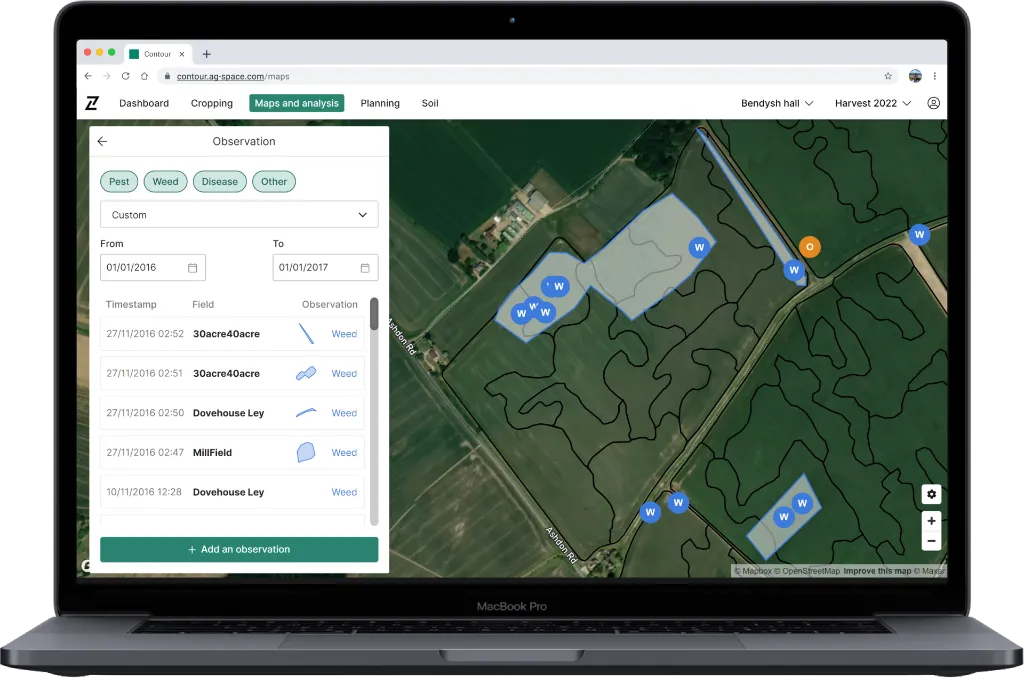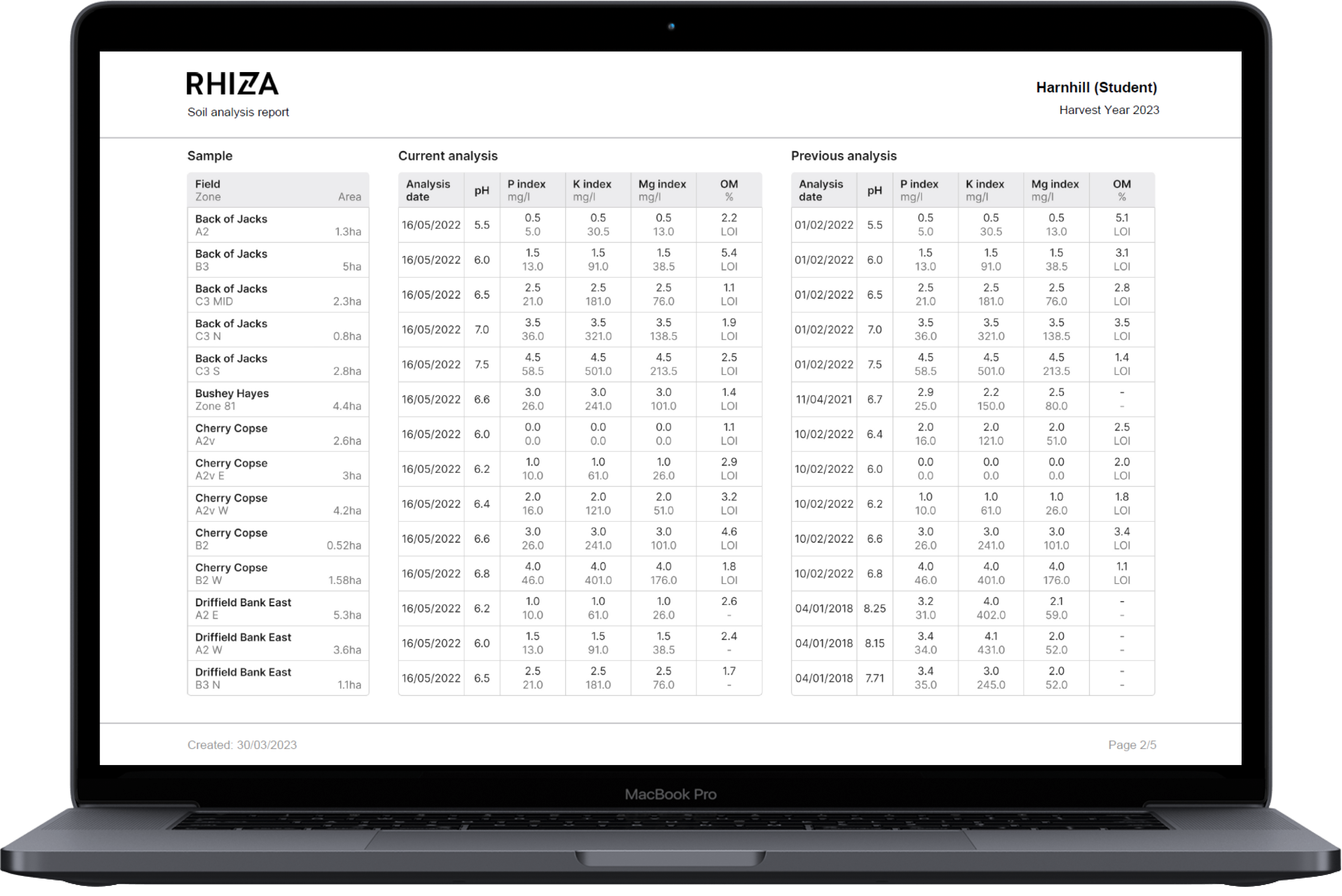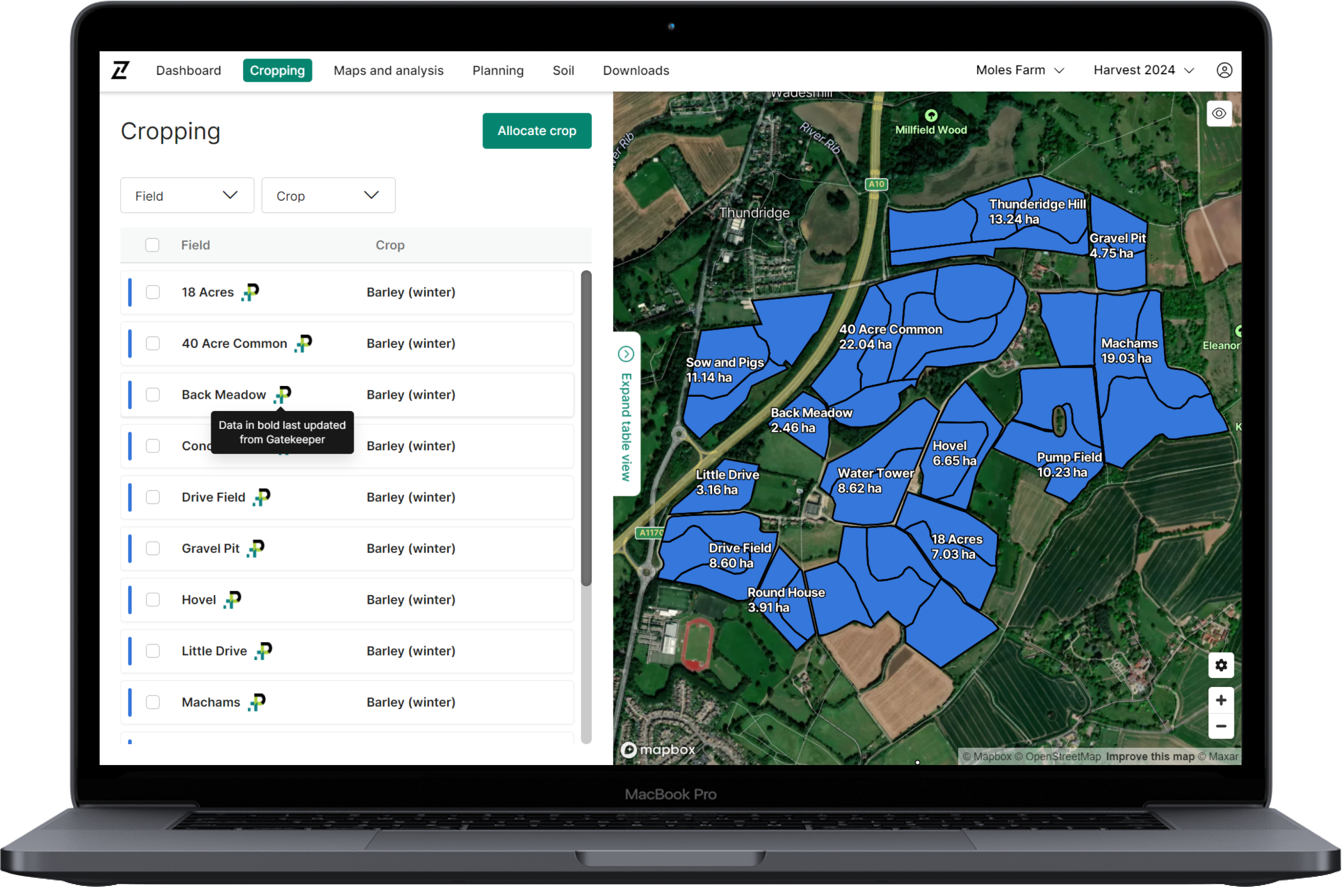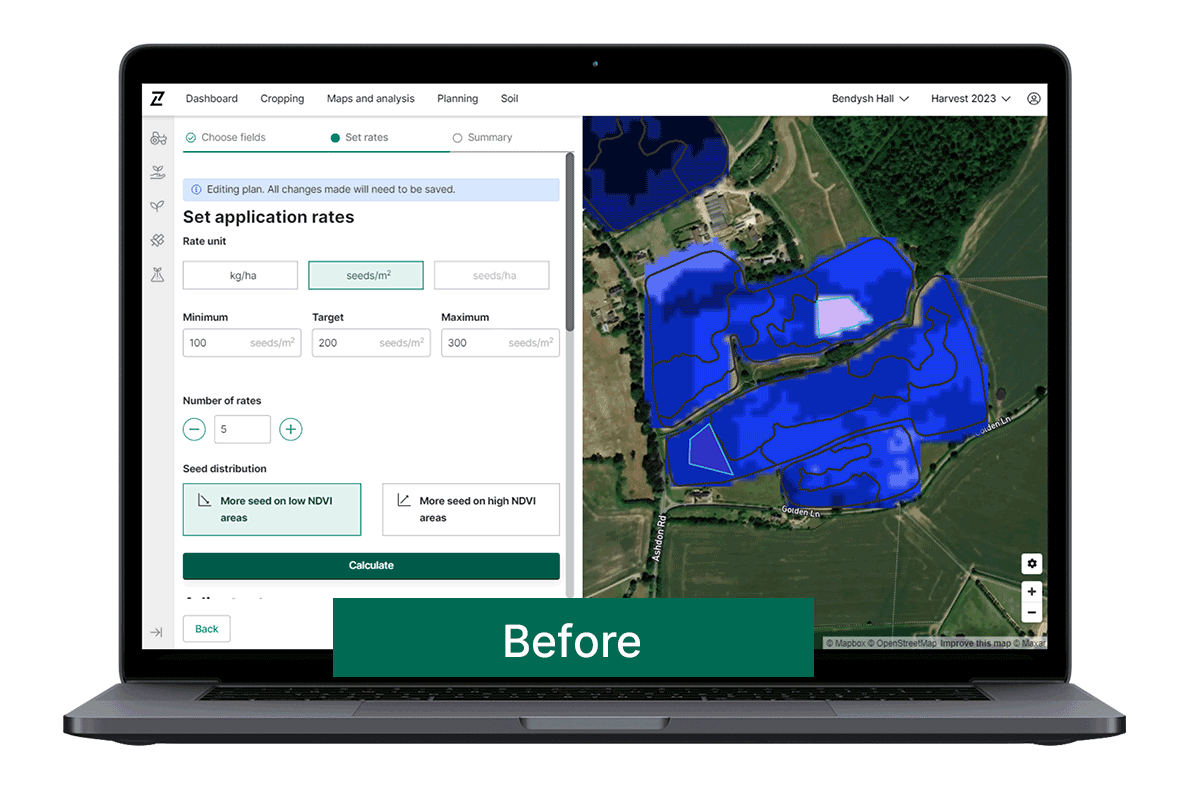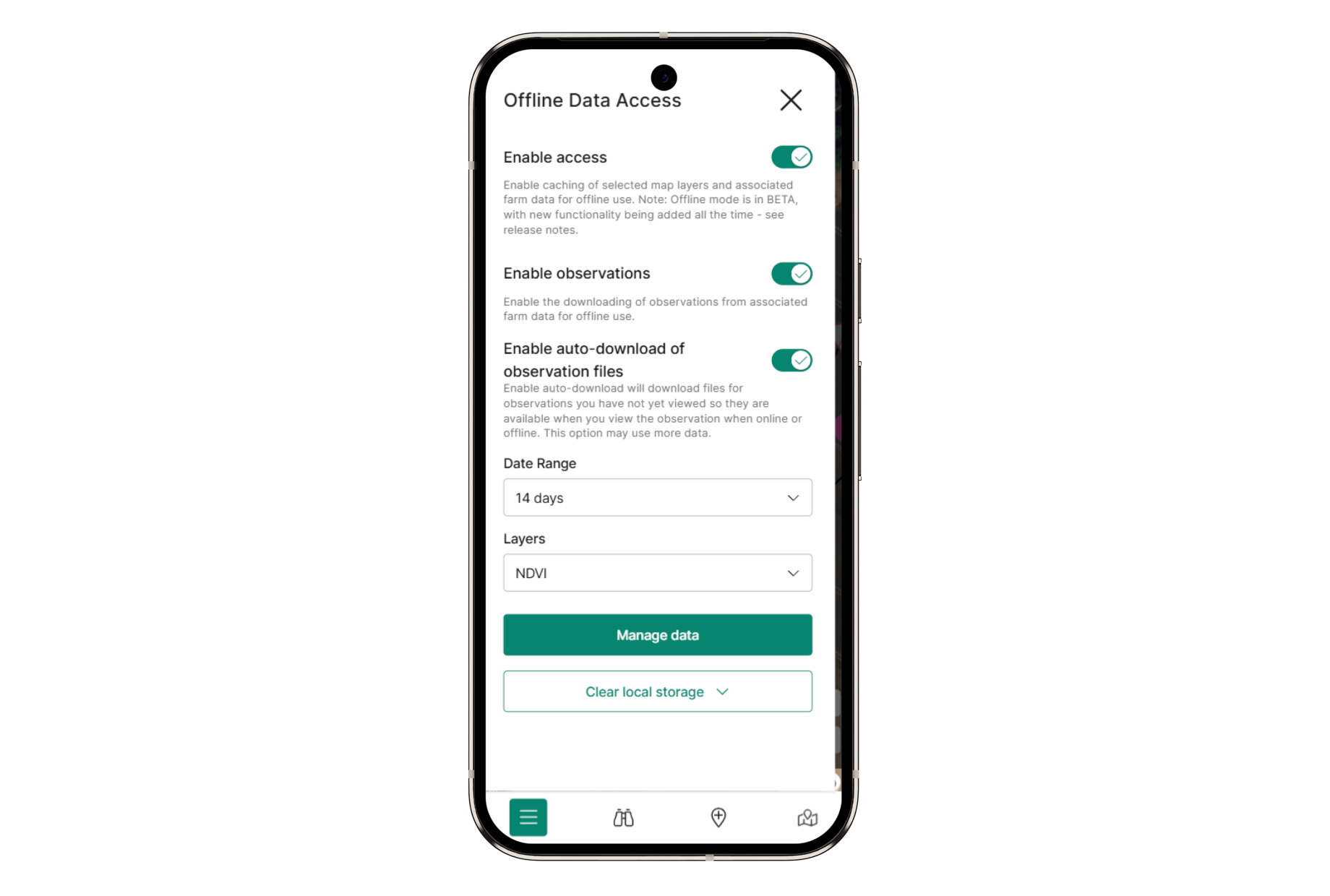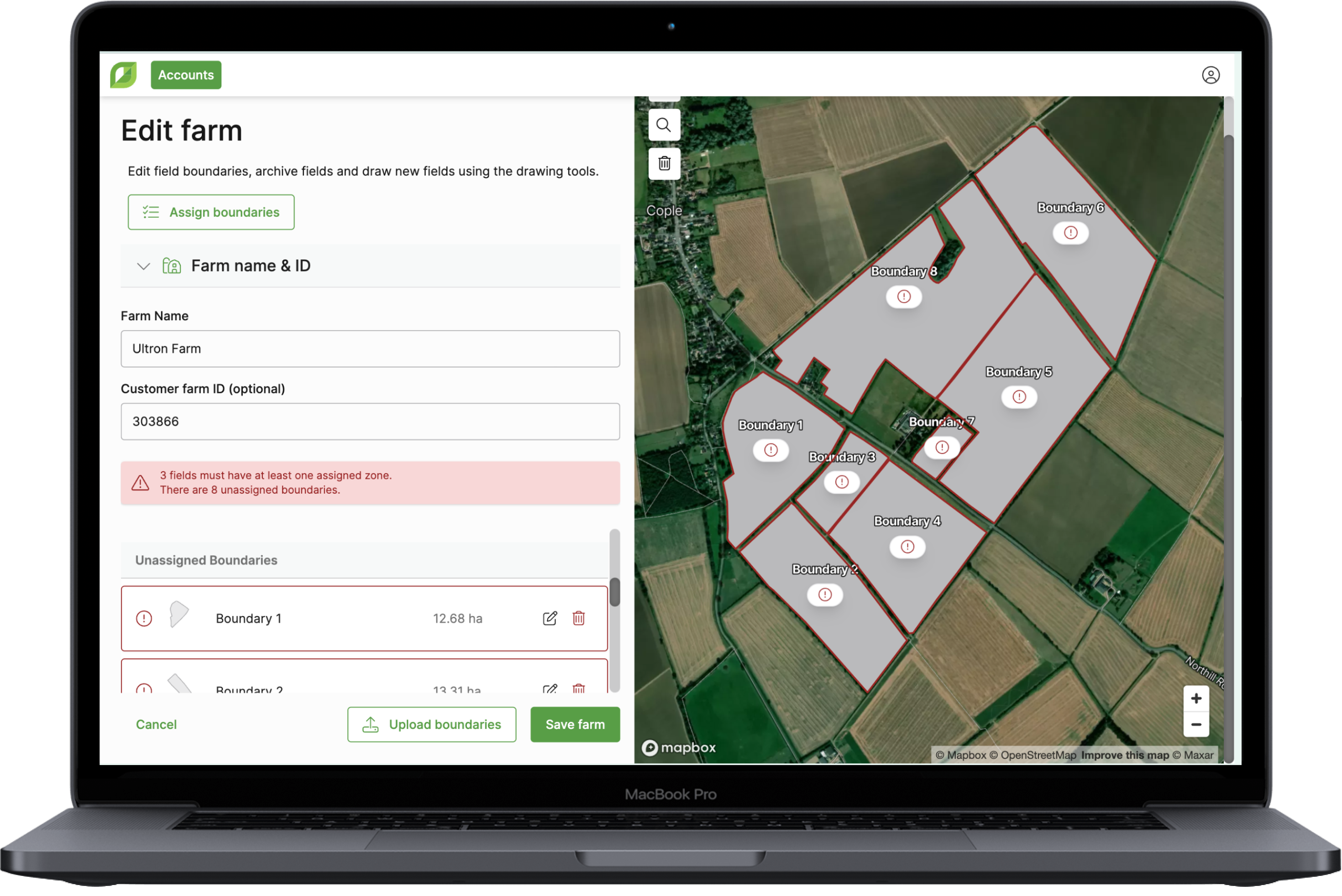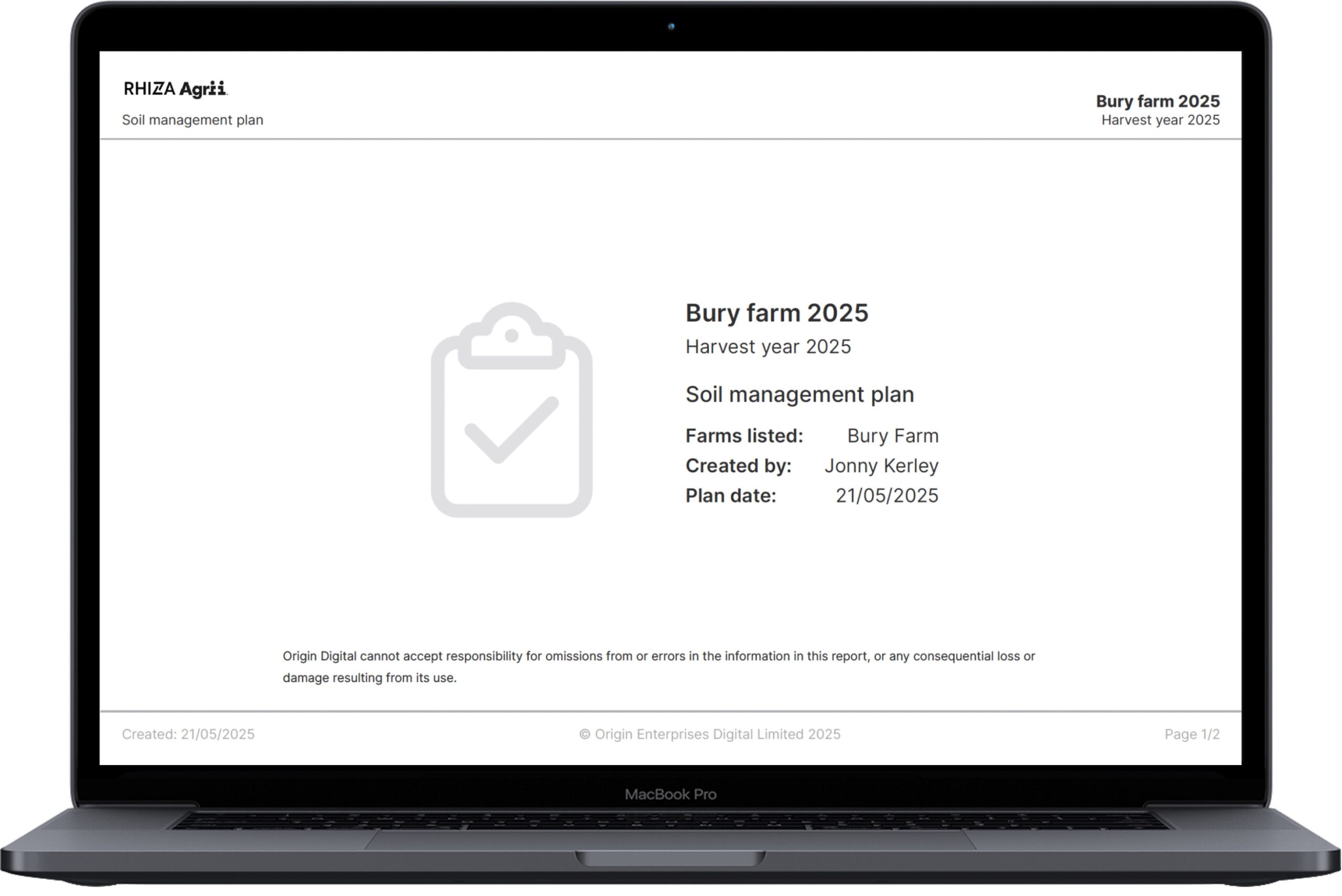Upgraded Observations in Contour Web
Today’s update to Contour makes observations more user-friendly than ever before.
Users can now create and edit them on any device, so you can add info on your laptop that you didn’t have time to when you were in the field on your mobile, or adjust polygons on your desktop screen with more precision than on a phone.

Here’s what’s new:
- Users can now create observations in the Contour web app using any device, including desktops, laptops, and tablets.
- Intuitive new tools make it easy to add images, polygons, notes, and precise location to each observation.
- The Contour web app now enables users to edit previous observations made on either Contour Mobile or web.
- Improved observations list now includes graphics showing the shape of any associated polygons.
- Observations and polygons can be viewed, filtered, and overlaid on any other view of the farm (e.g. imagery, soil analysis, yield maps) to contribute to deeper analysis.
Log in to Contour to check out the upgrade today!