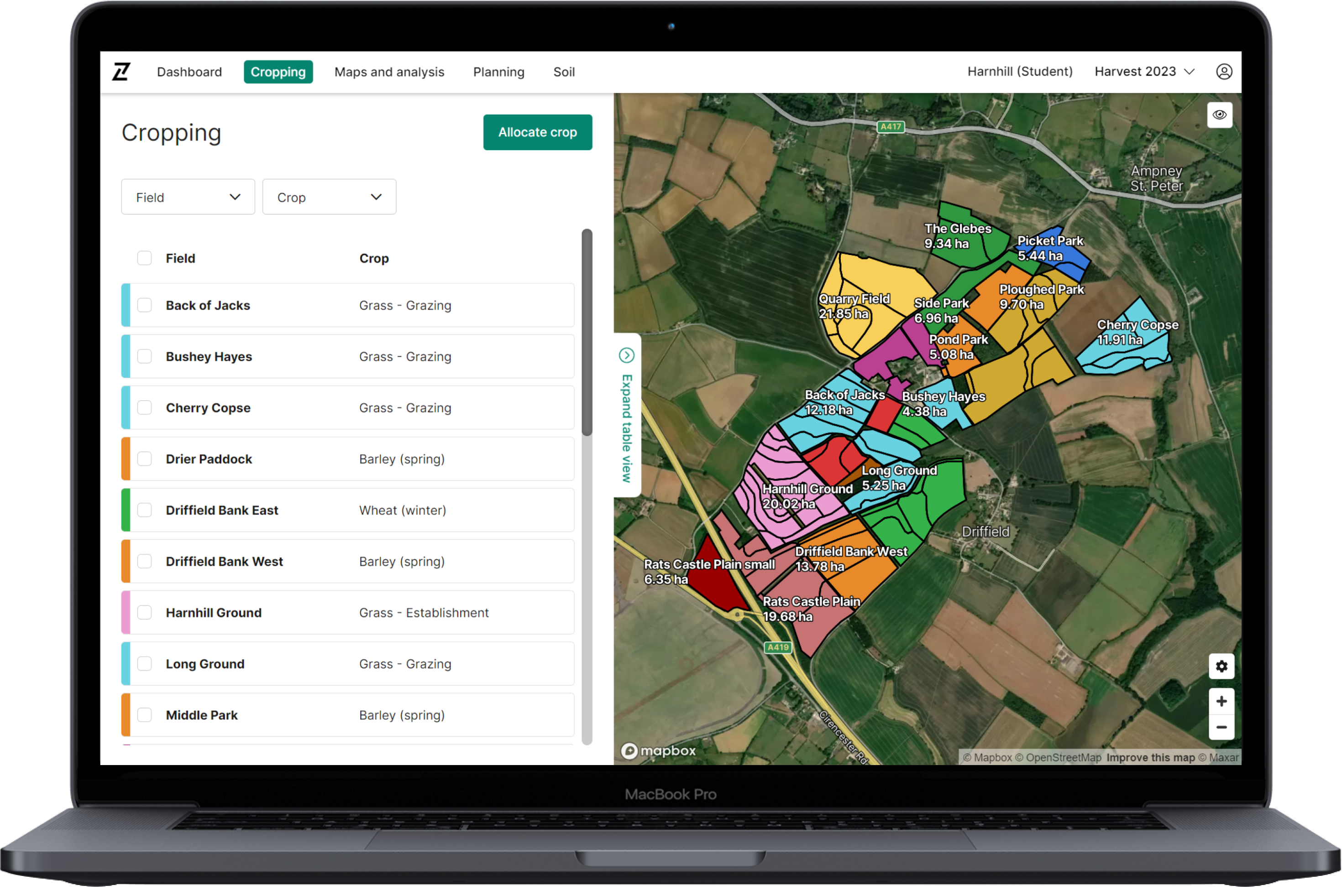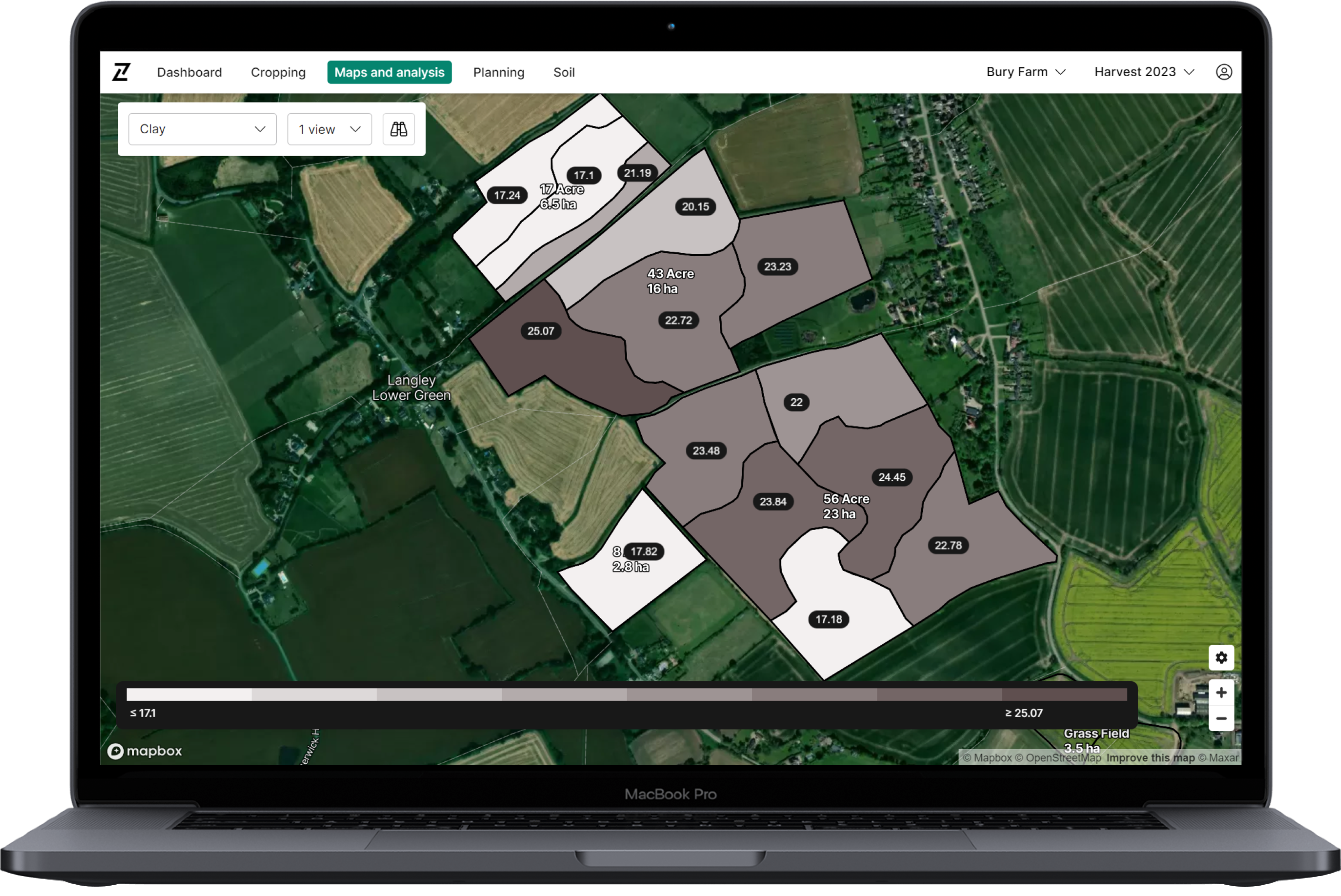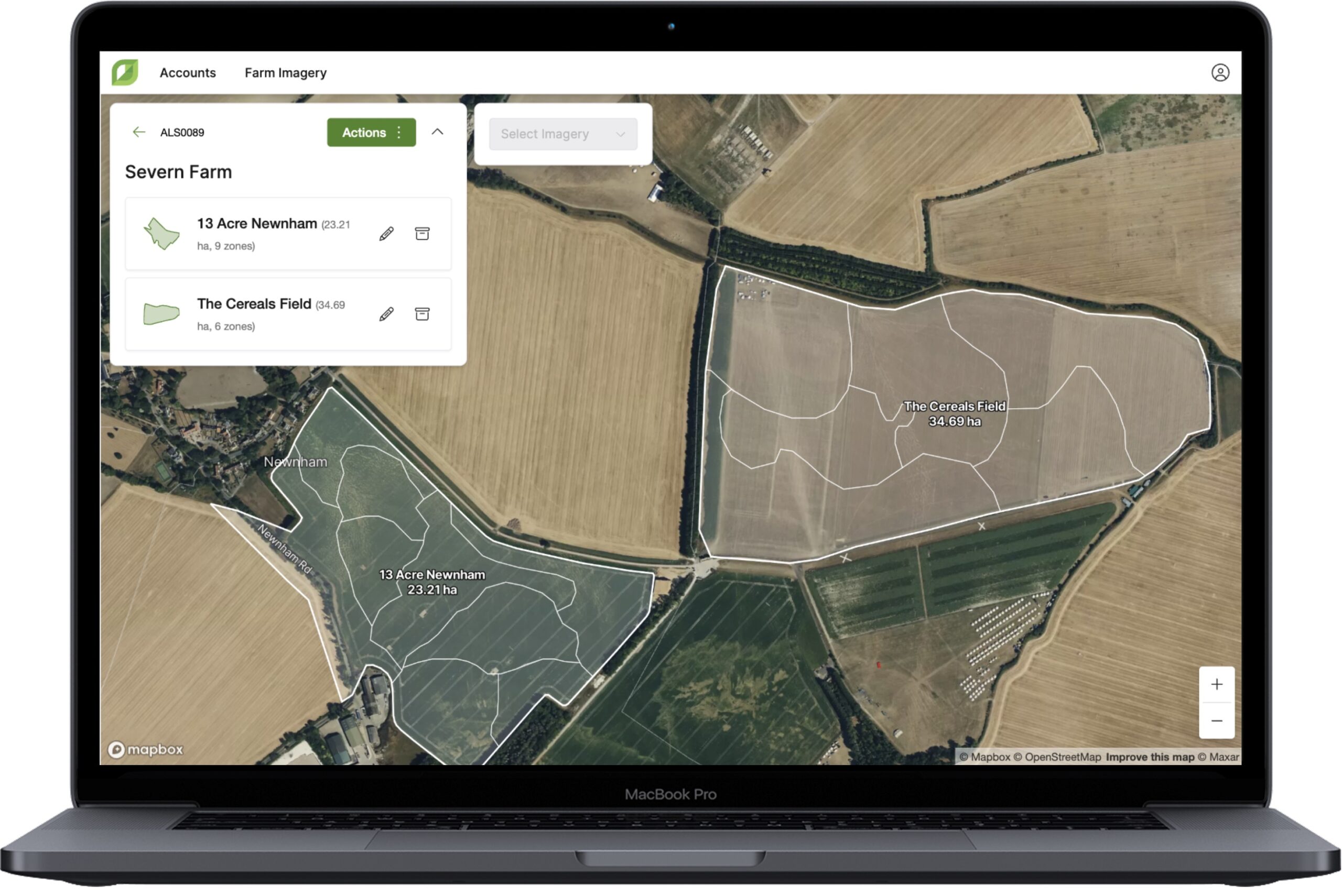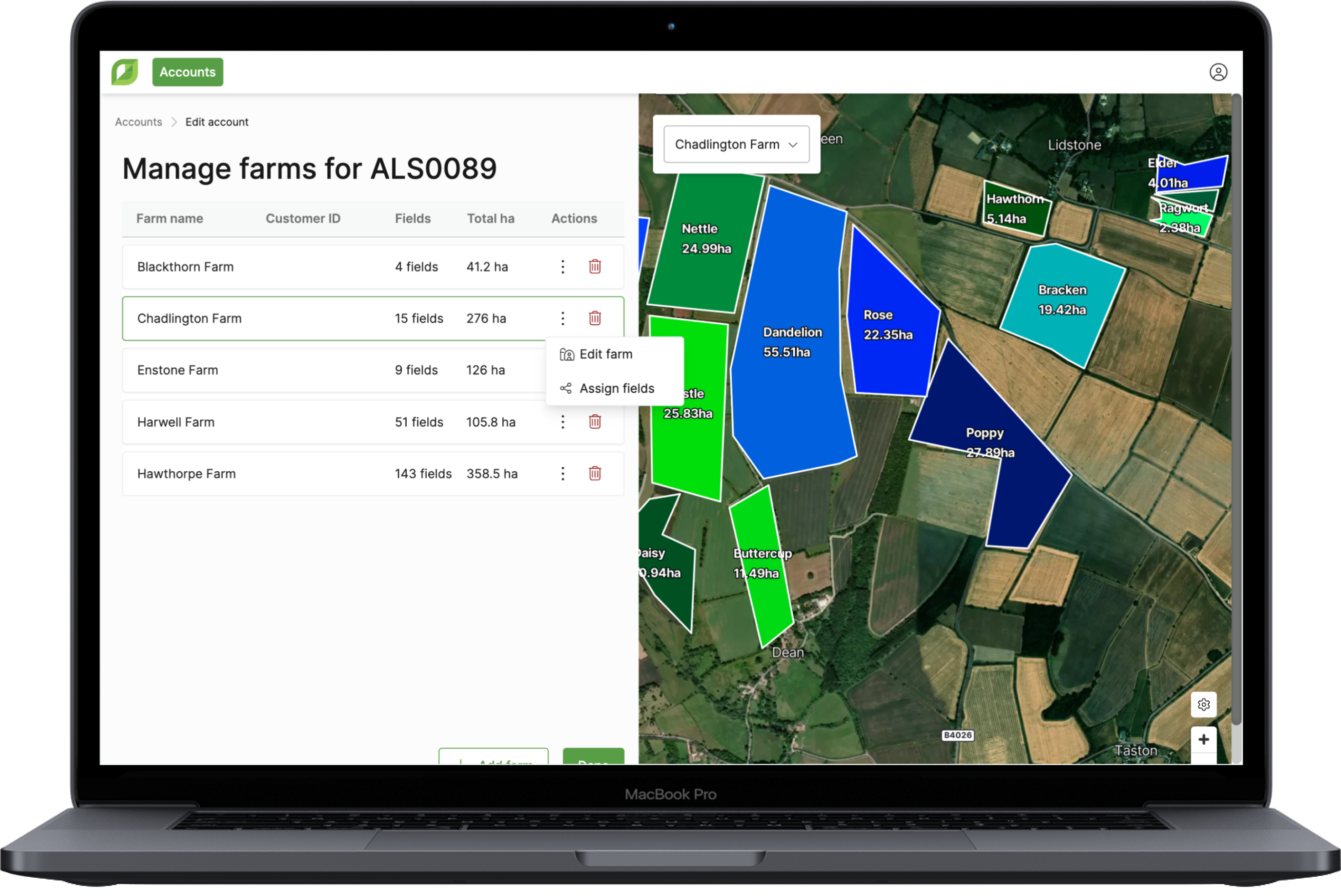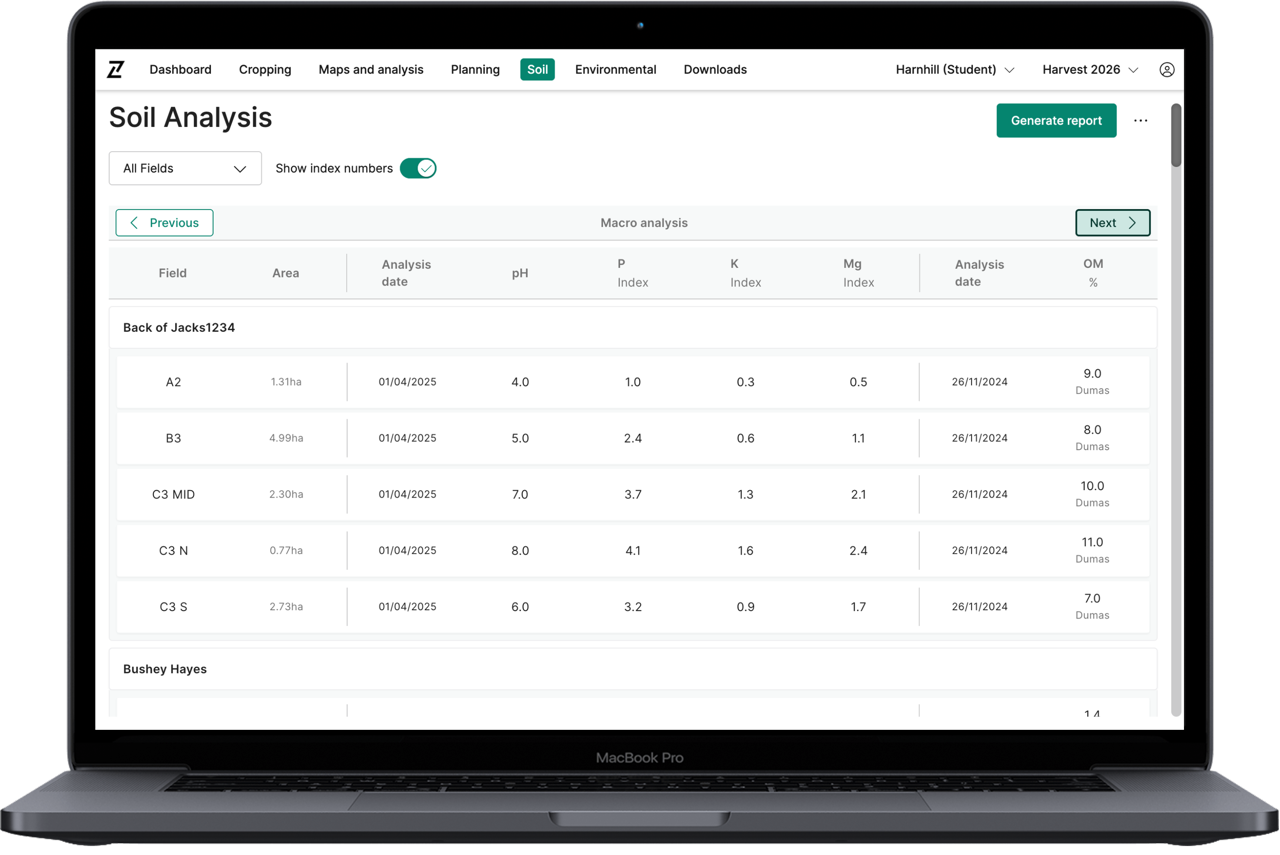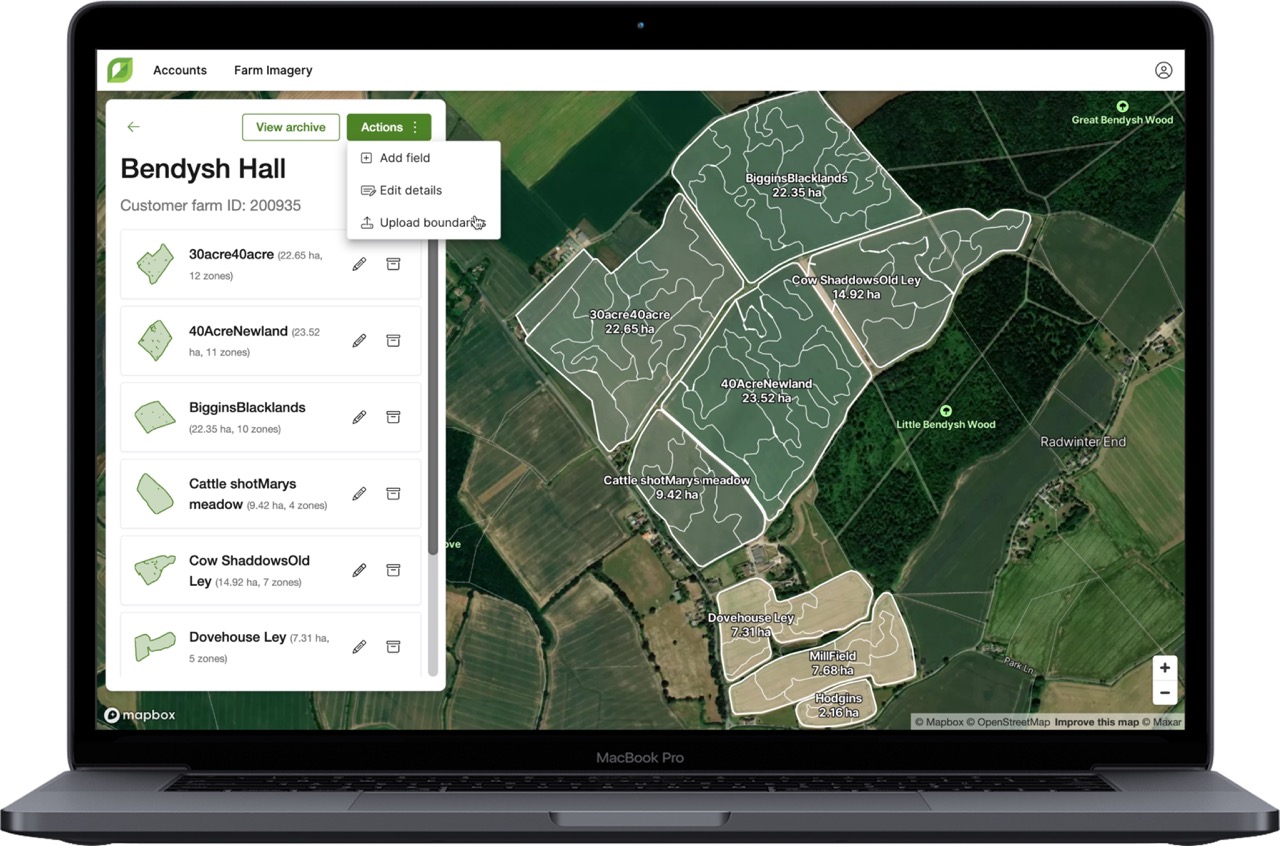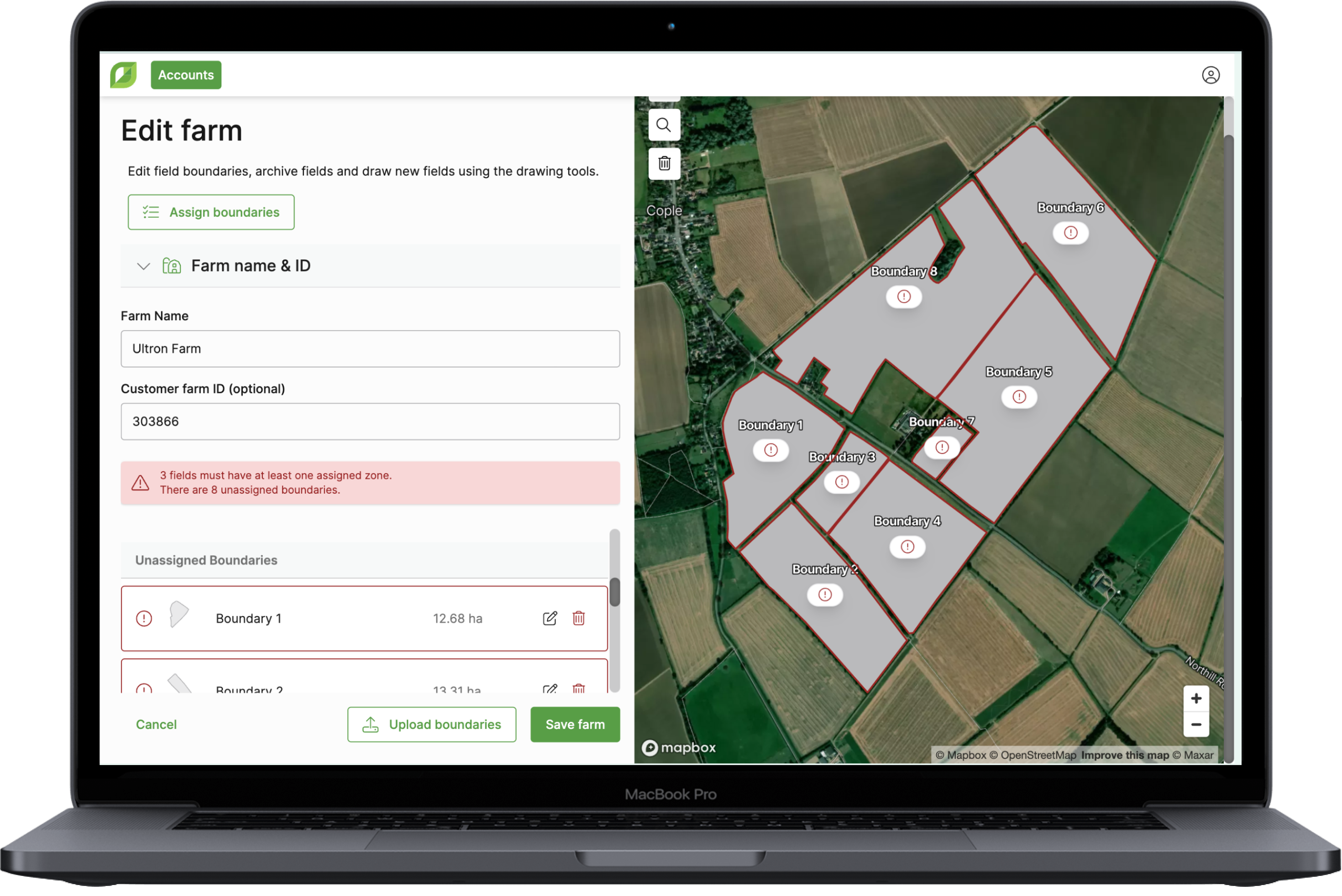Contour 2.71 – Improved Cropping
Today’s update to Contour adds a number of small useability improvements to make it easier for users to enter and view cropping information.
Here’s how:
- Improved UI makes switching between table and map views on the Cropping page clearer and easier
- Table view now uses the full width of the page, giving more room to display cropping data
- The dropdown menu for selecting or editing crop and variety is now searchable, filtering the list as you type to enable quick selection of the right item without scrolling through hundreds of options
- Improvements to editing within table view make it easier to update individual fields

- In addition, the legend ‘hover-over’ feature released in Contour 2.67 has now been extended to P, K, Mg and pH maps in Maps & Analysis (Users can highlight all zones in a particular banding or category by hovering over the relevant legend entry)
Log in to Contour to check out the updates today, and please send any feedback you may have to info@digital.originenterprises.com to help us improve.