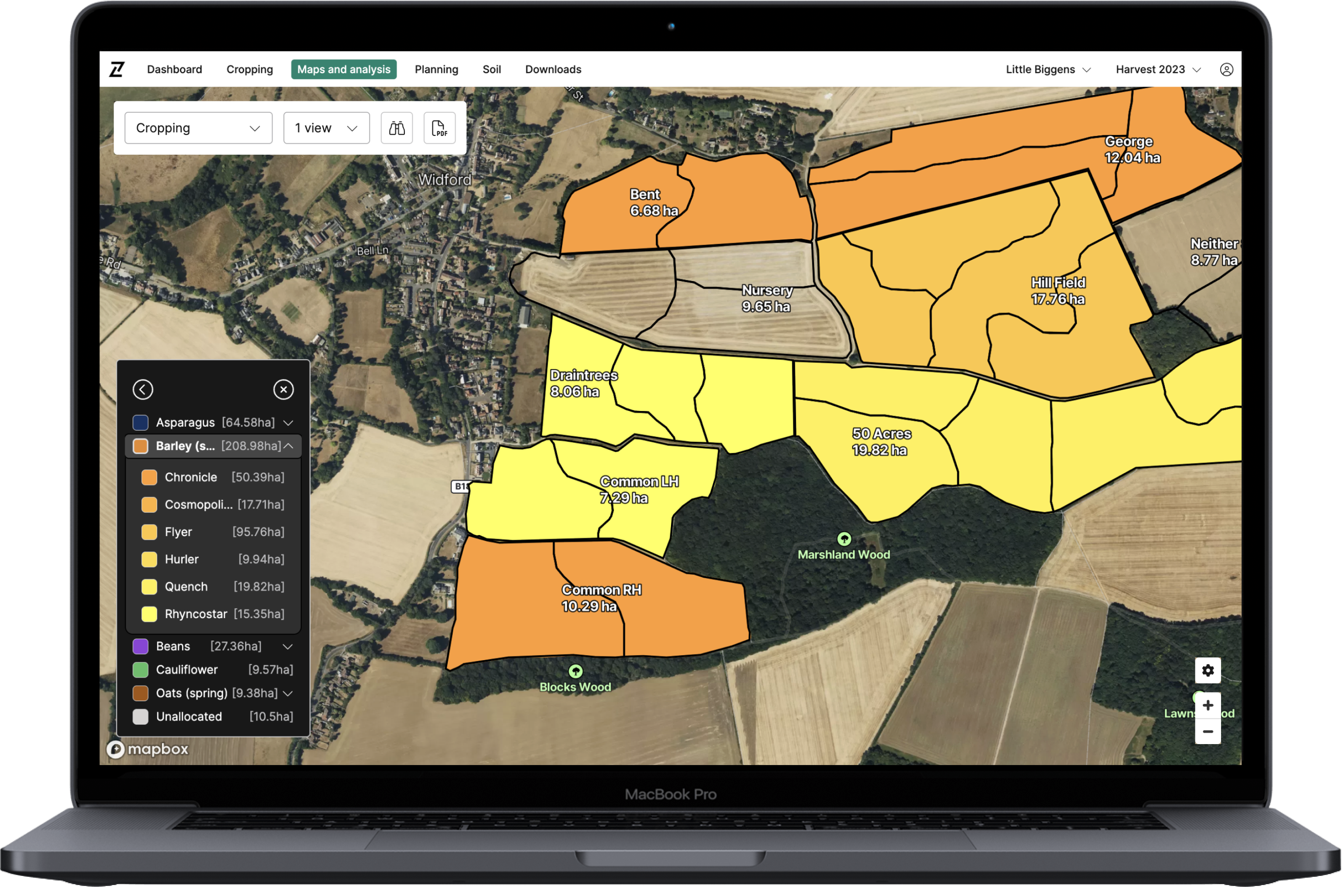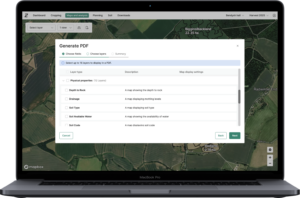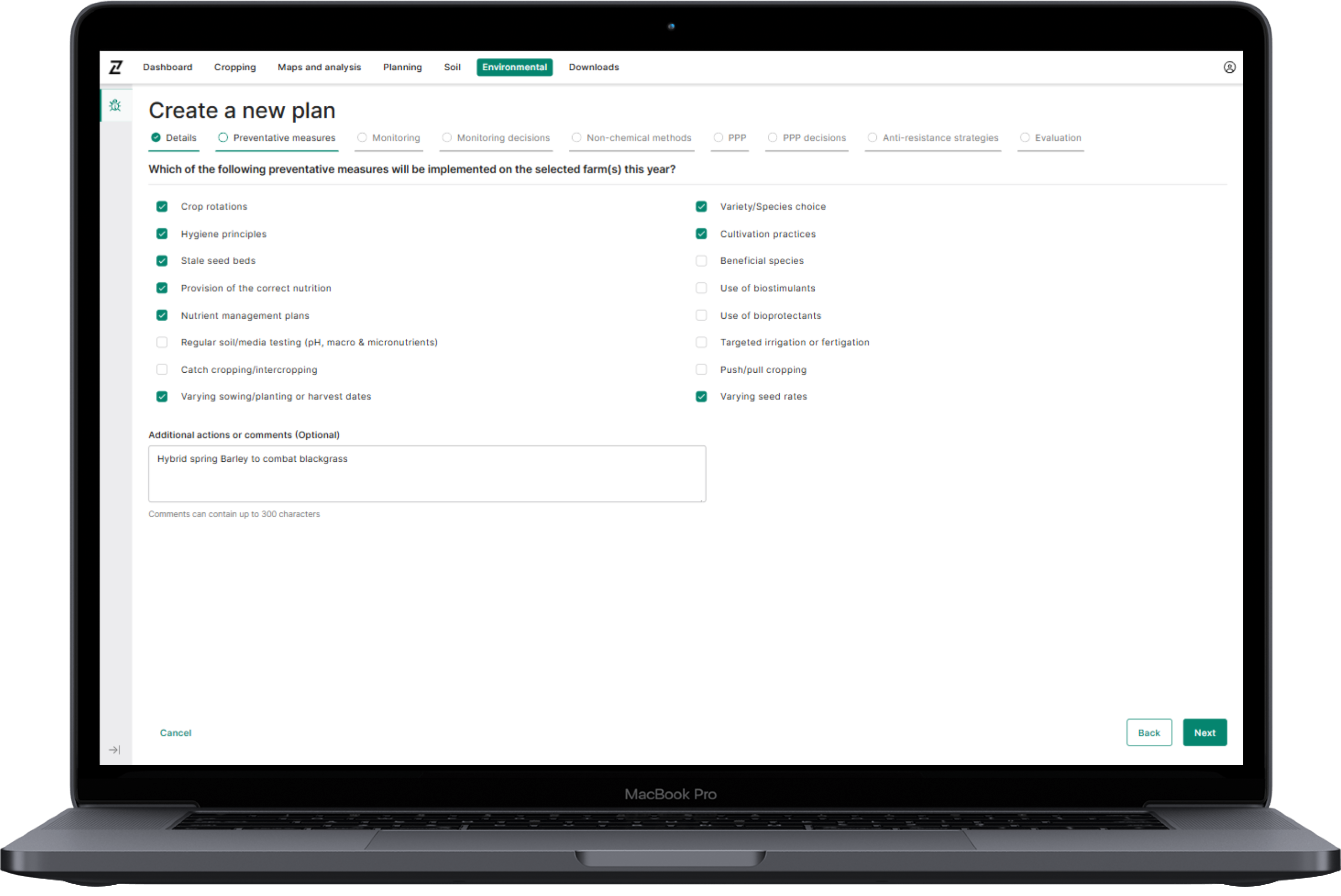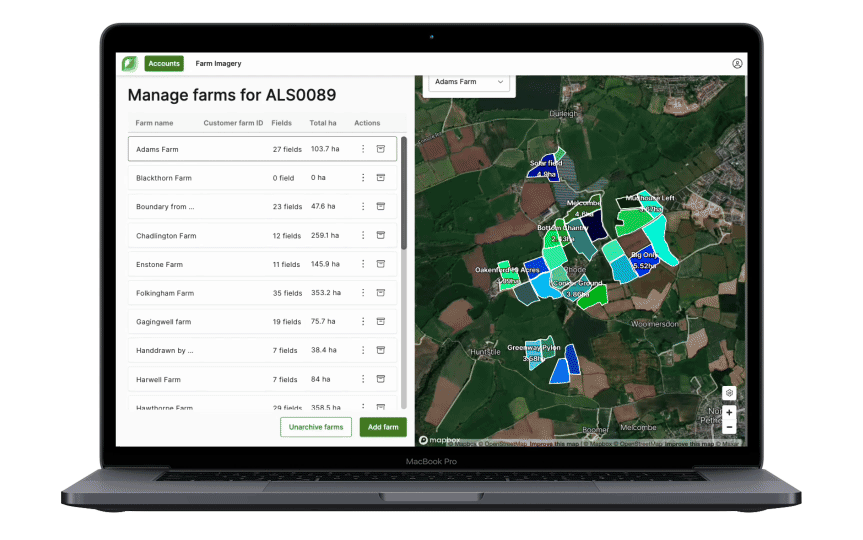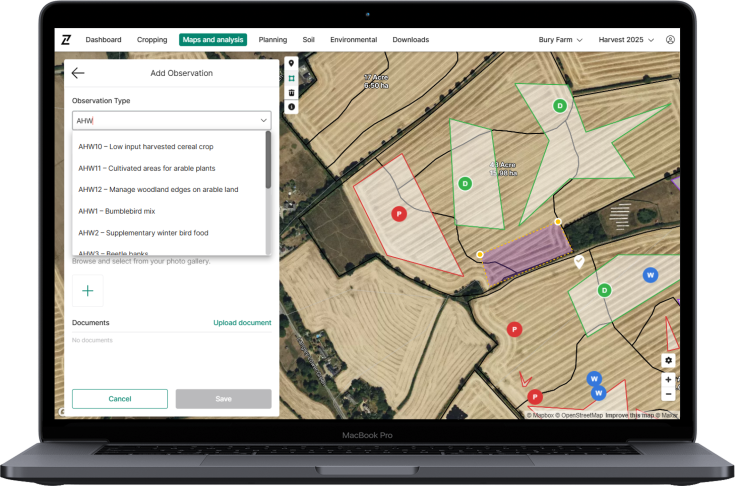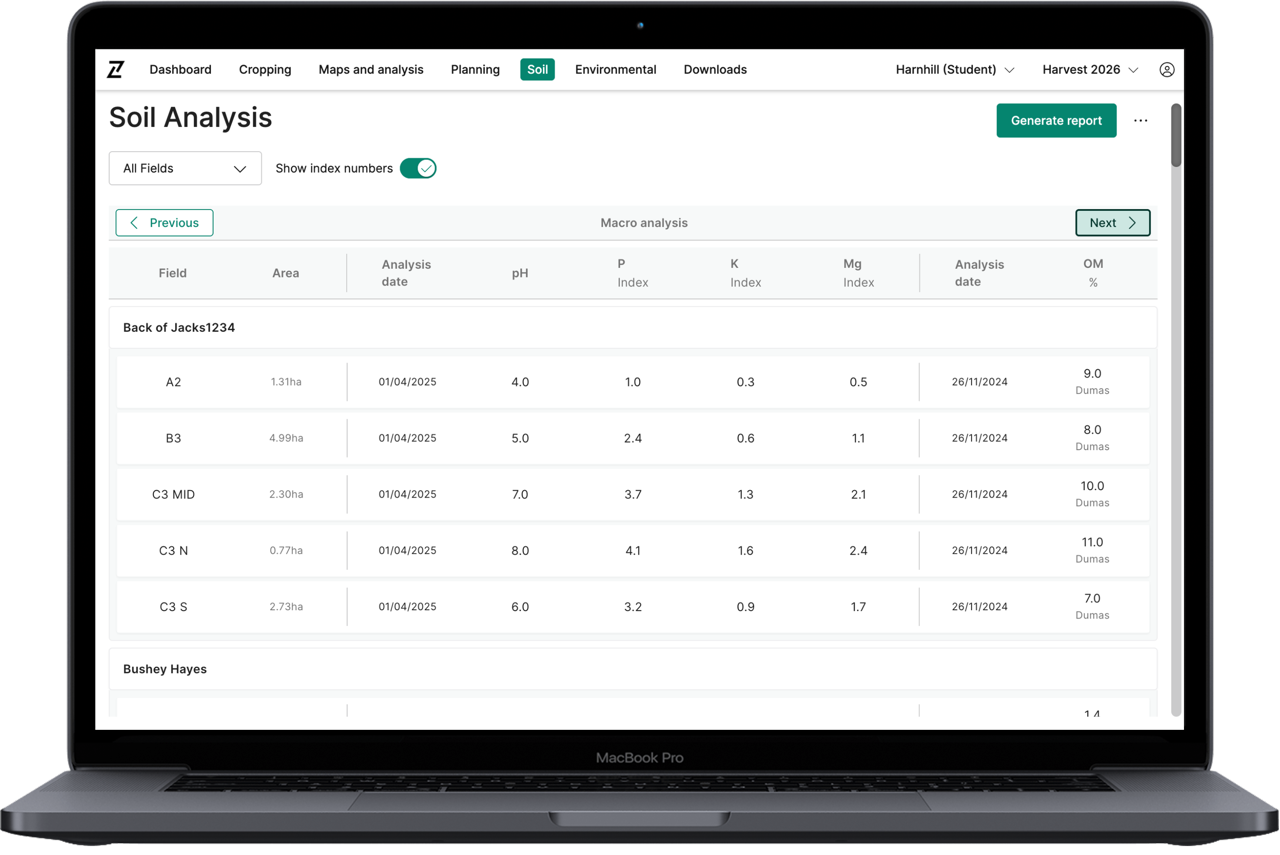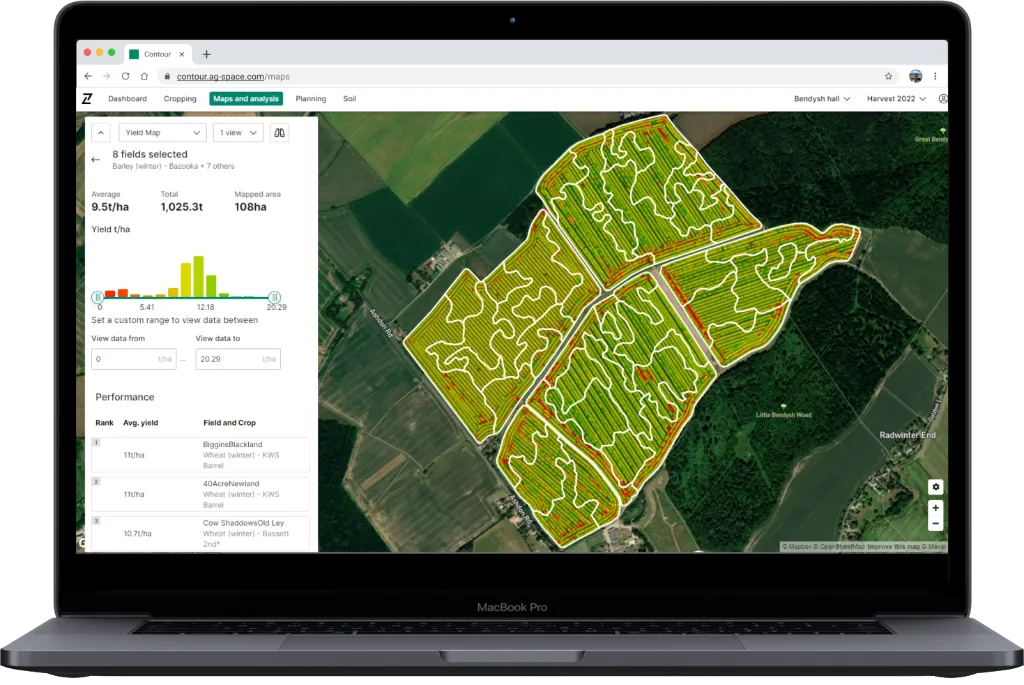These Cookies are essential for the operation of our Services and cannot be disabled in our systems. They are typically set in response to your actions which amount to a request for Services. Requests such as logging in, setting language and privacy preferences, filling in forms, performance measurement and improvement, routing traffic between servers, detection of the size of the screen, measuring page load times, improving user experience, including relevance, audience measurement, detecting fraud and abuse, securing our Services, personalisation essential to the user experience, first party measurement and analytics of Service usage. While you can set your browser to block or alert you about these Cookies, some parts of the Services may not work without them. These Cookies do not store any personally identifiable information.