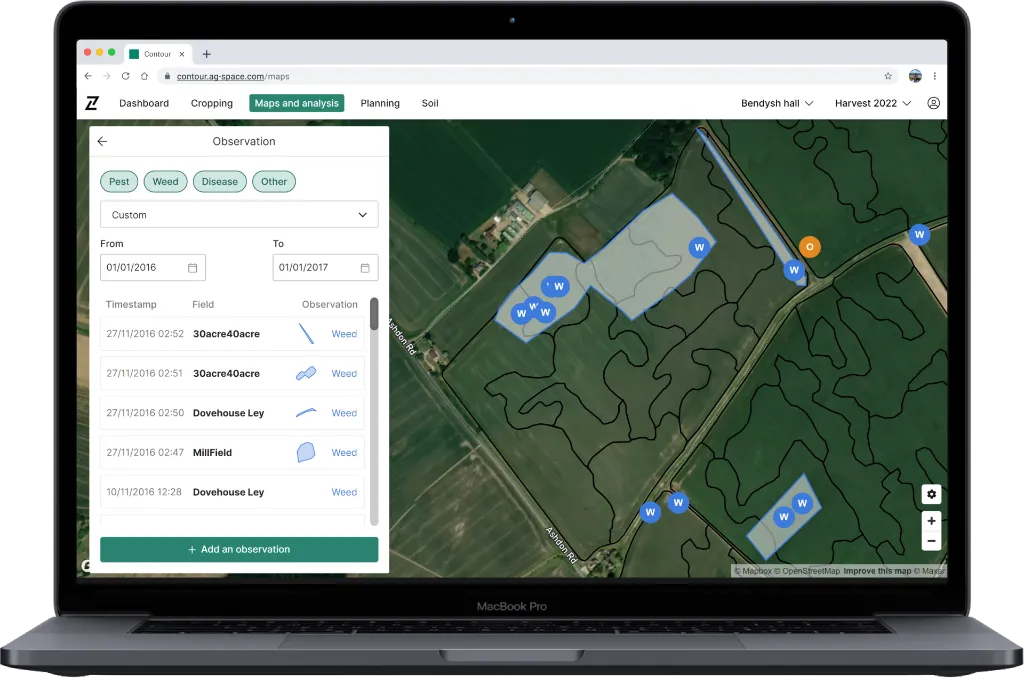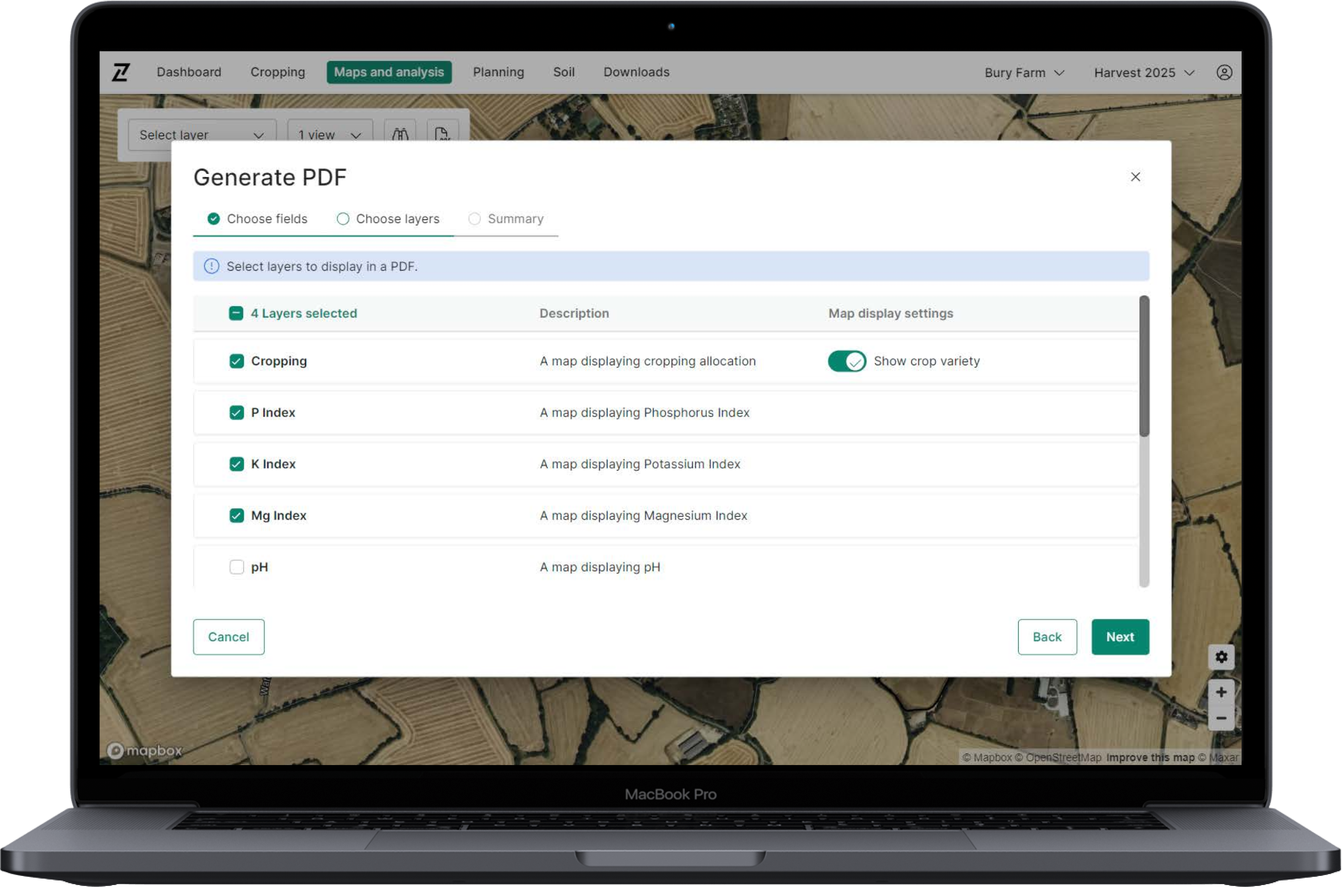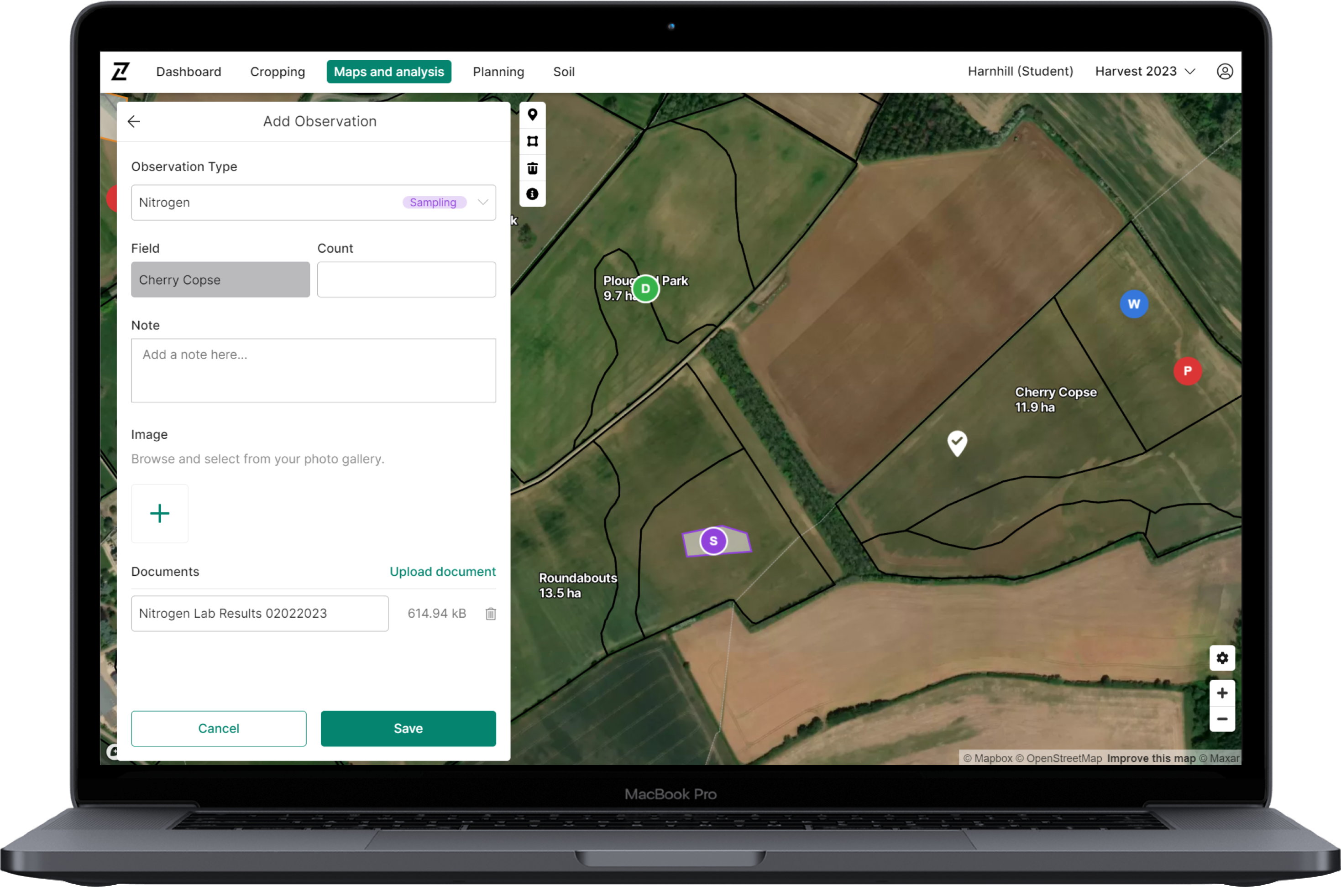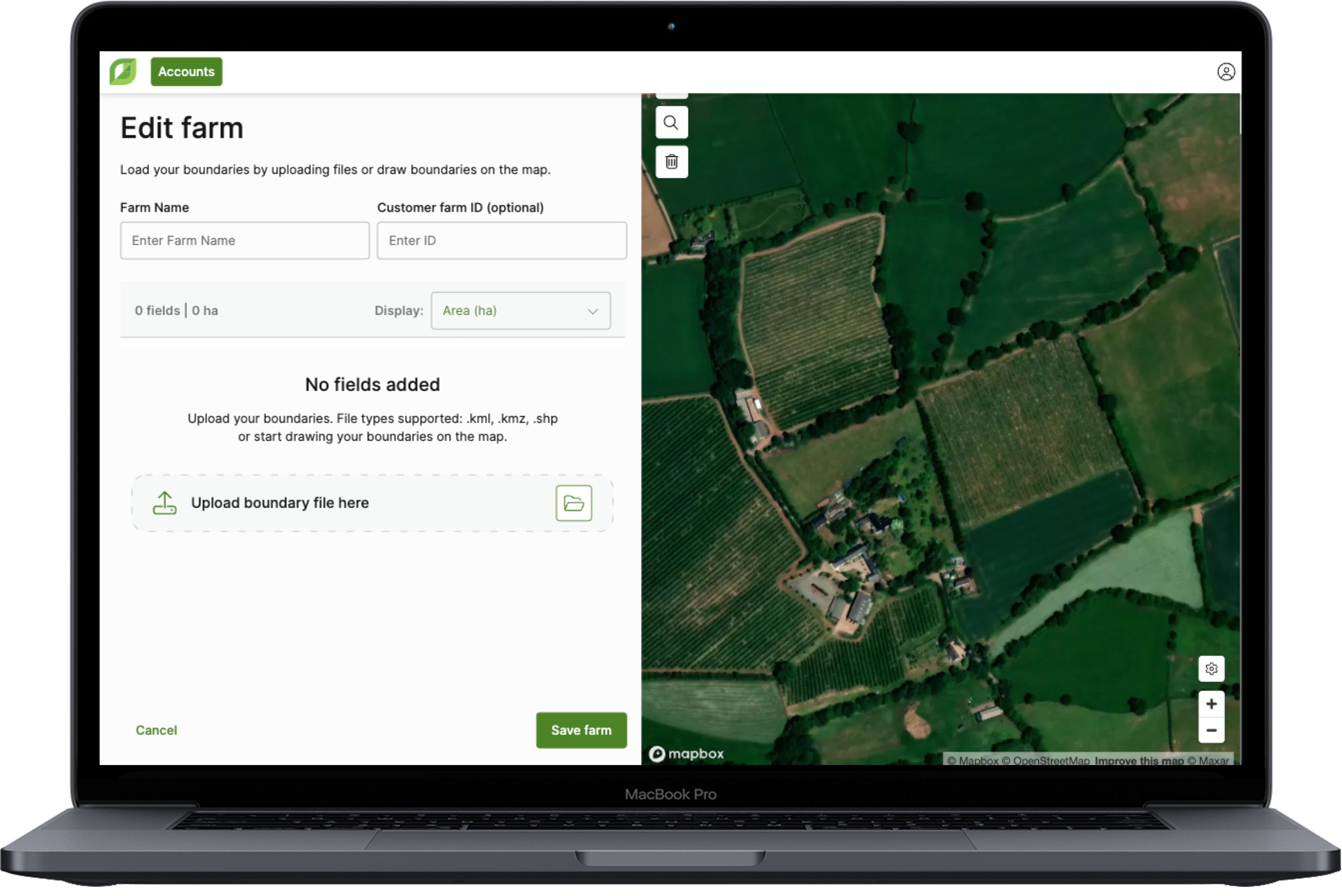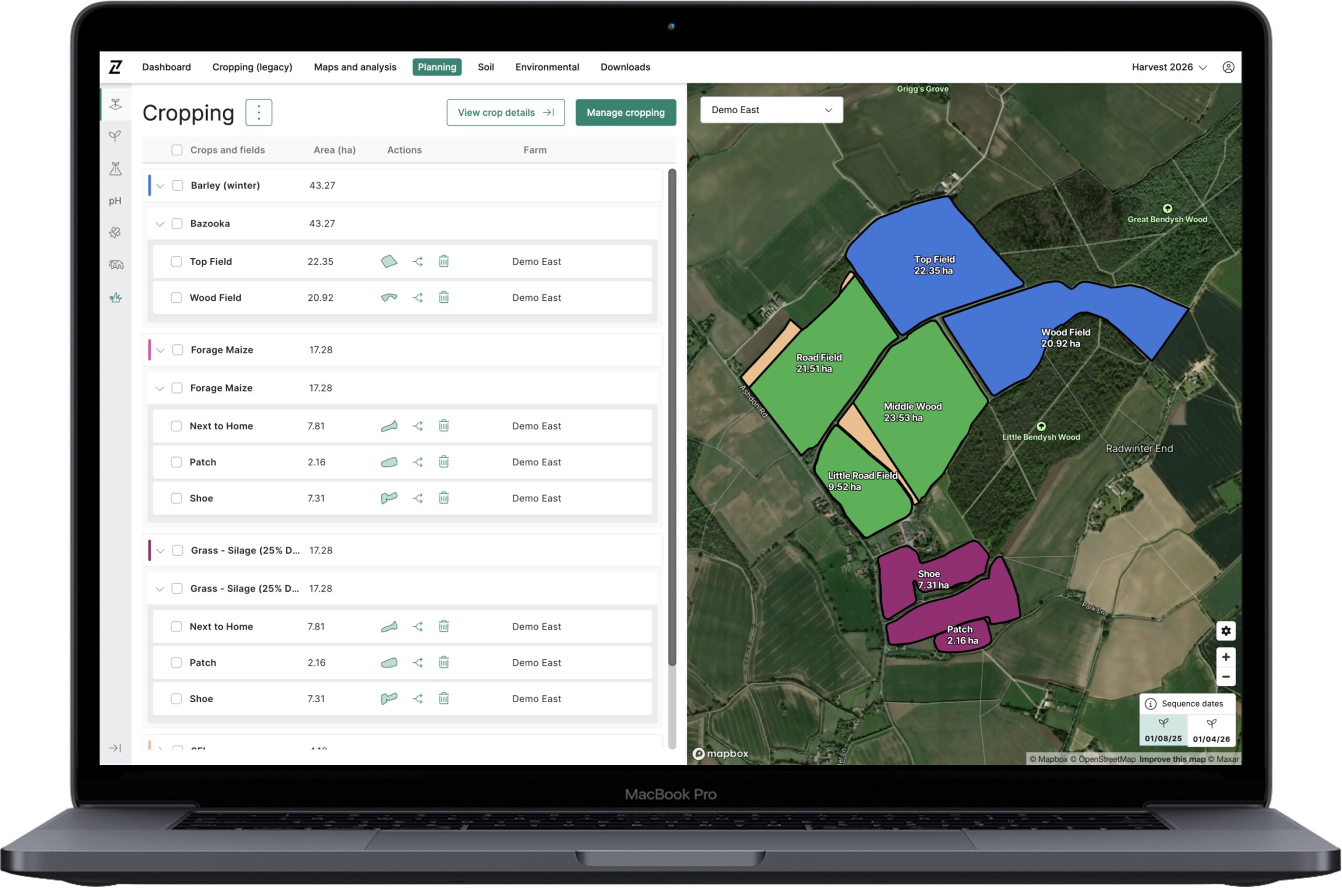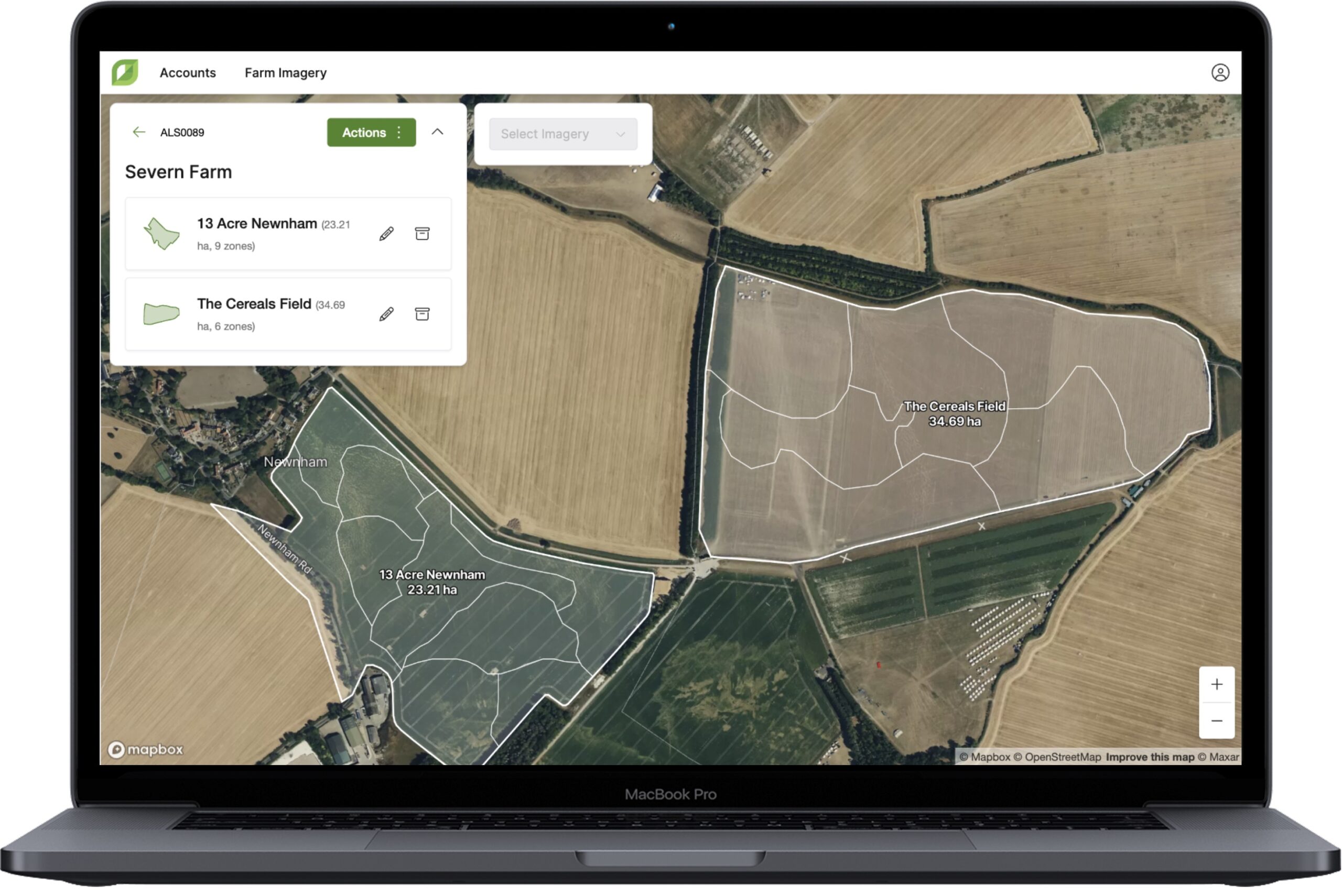Contour – IPM Plan – duplicate and create PDF
Today’s update releases the final parts of Integrated Pest Management plans on Contour, with the duplicate functionality and the ability to download a PDF file of the created plan.
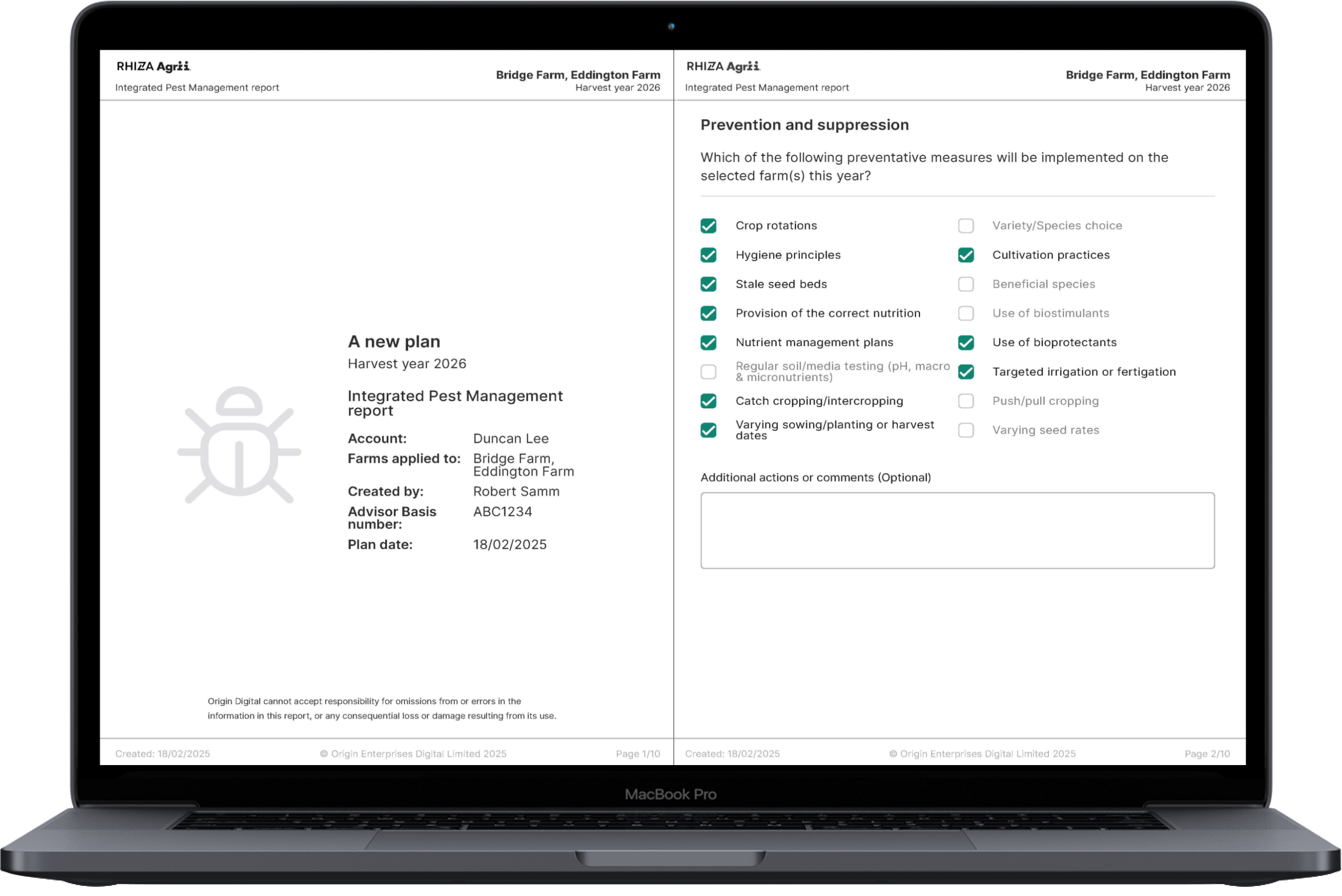
Here’s how:
Create a PDF report of a plan
- Find the plan you wish to create a PDF of in the main listing page
- Open the three dot menu for that plan and select “Generate PDF”
- The PDF will generate and appear at the top of the Downloads page
- Go to the Downloads page and download the relevant file which can then be shared
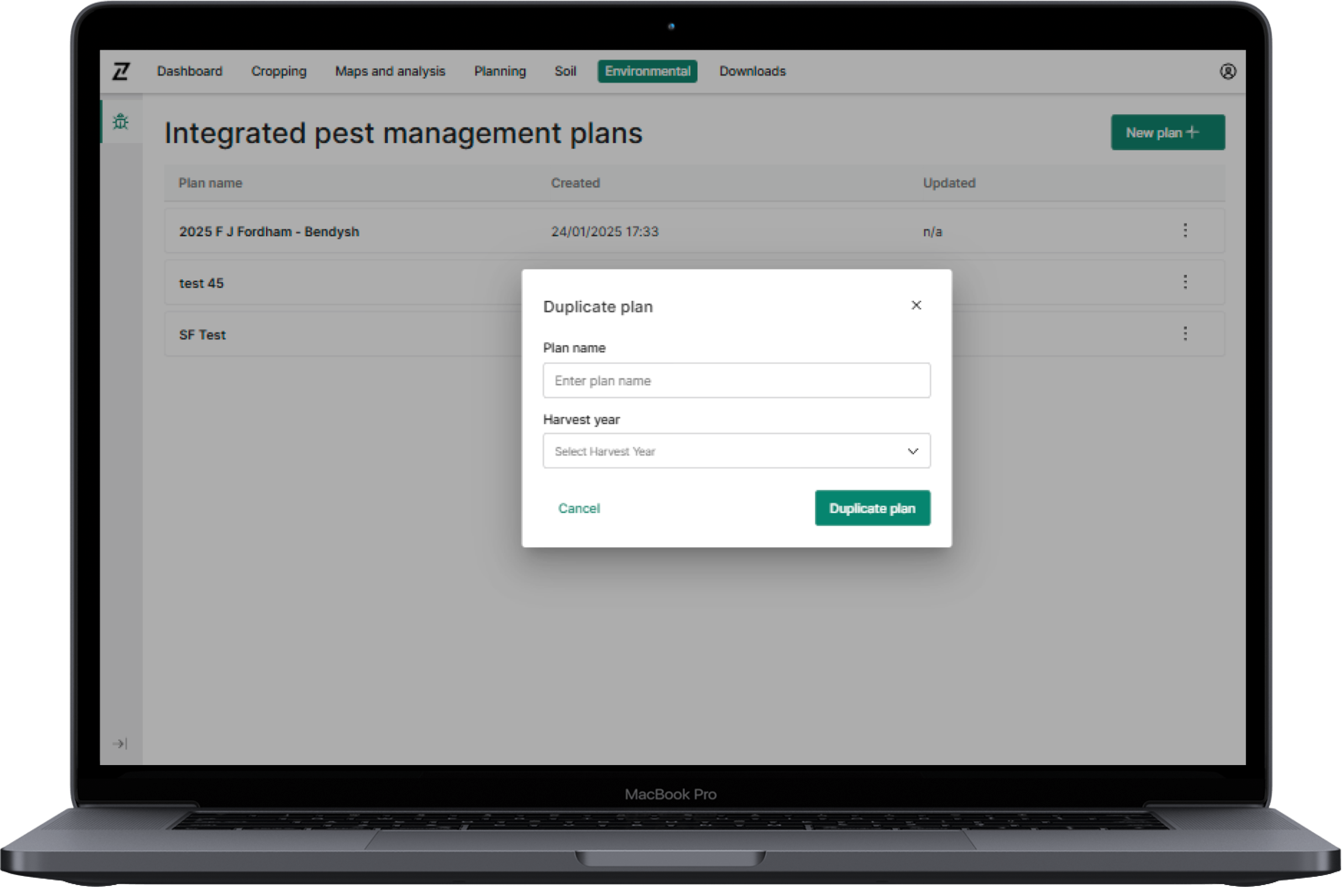
Duplicate a plan
- Find the plan you wish to duplicate in the main listing page
- Open the three dot menu for that plan and select “Duplicate”
- You will be asked to enter a new name (must be unique per account) and a harvest year
- Select “Duplicate plan”
- You will now see the new plan at the top of the listing page
- Edit the plan to change selected farms or any other details
Log in to Contour to check out the updates today, and please send any feedback you may have to info@digital.