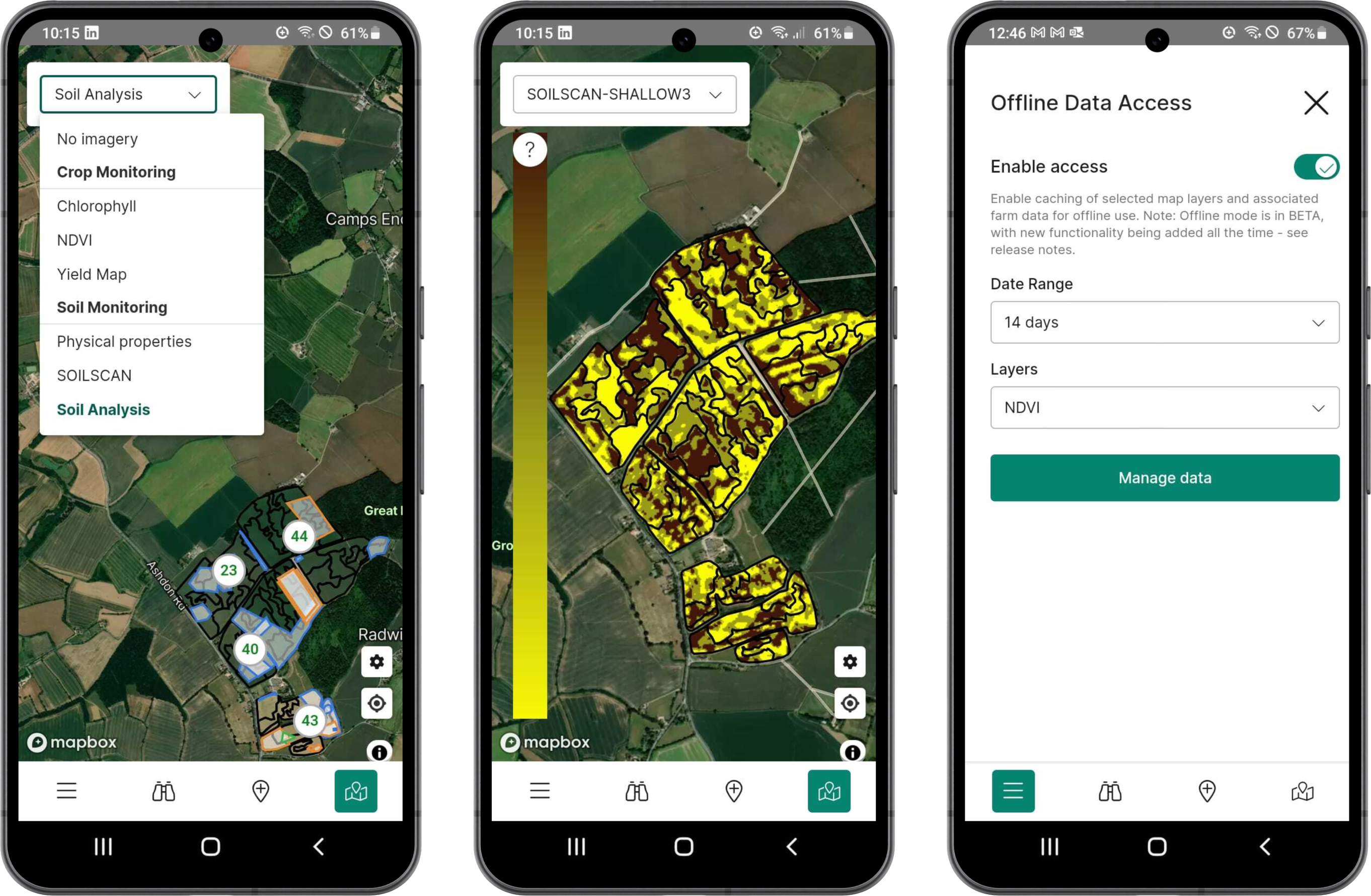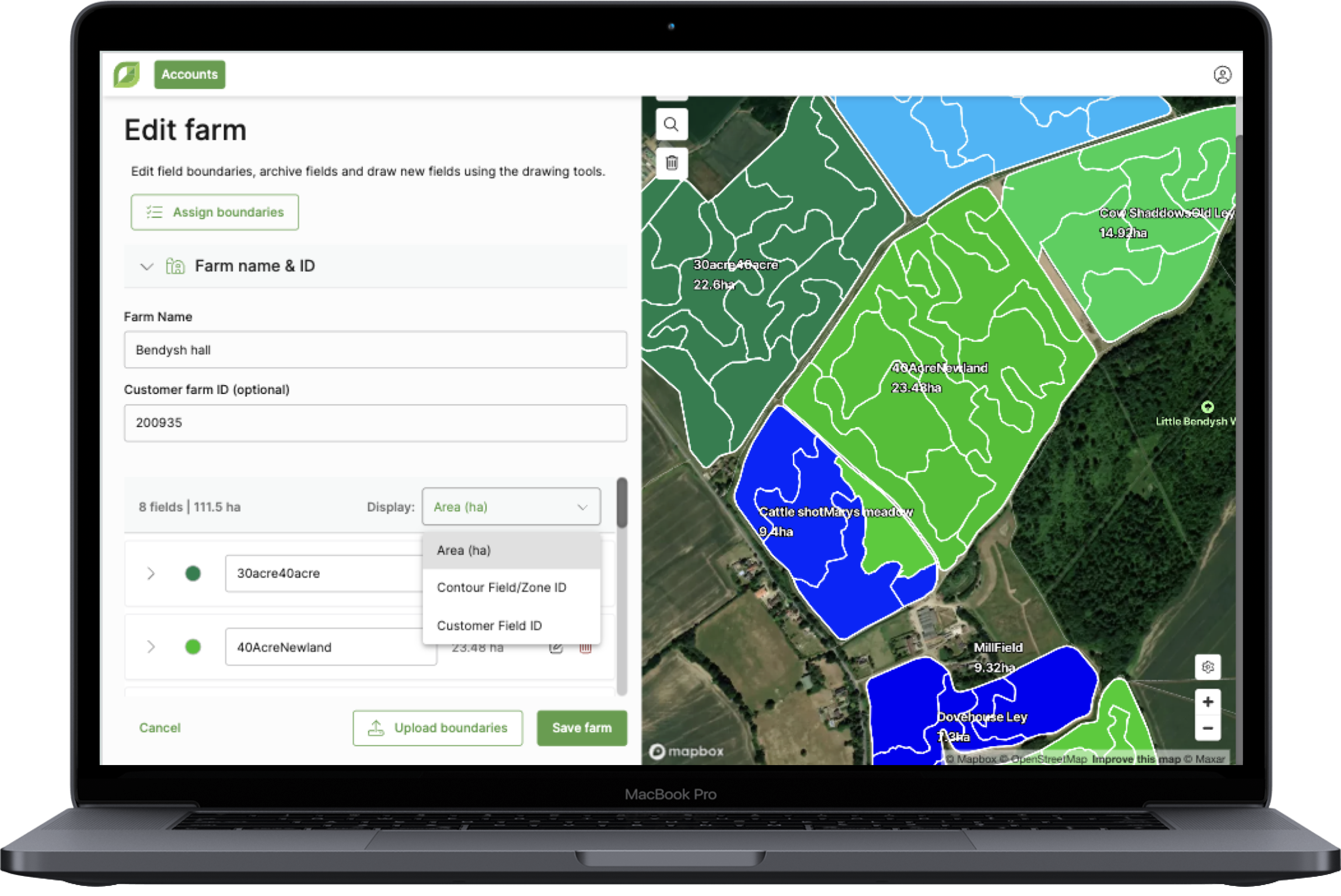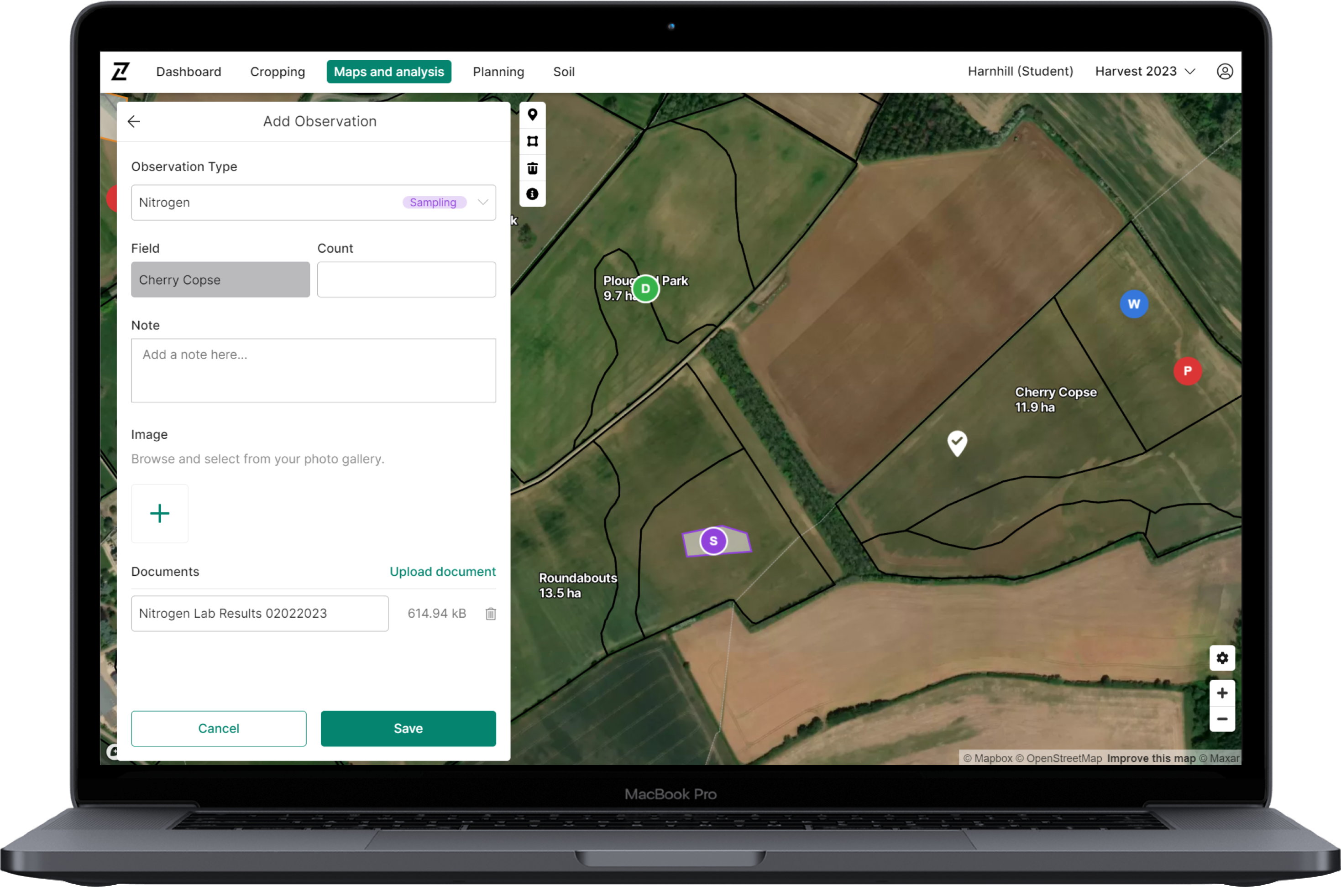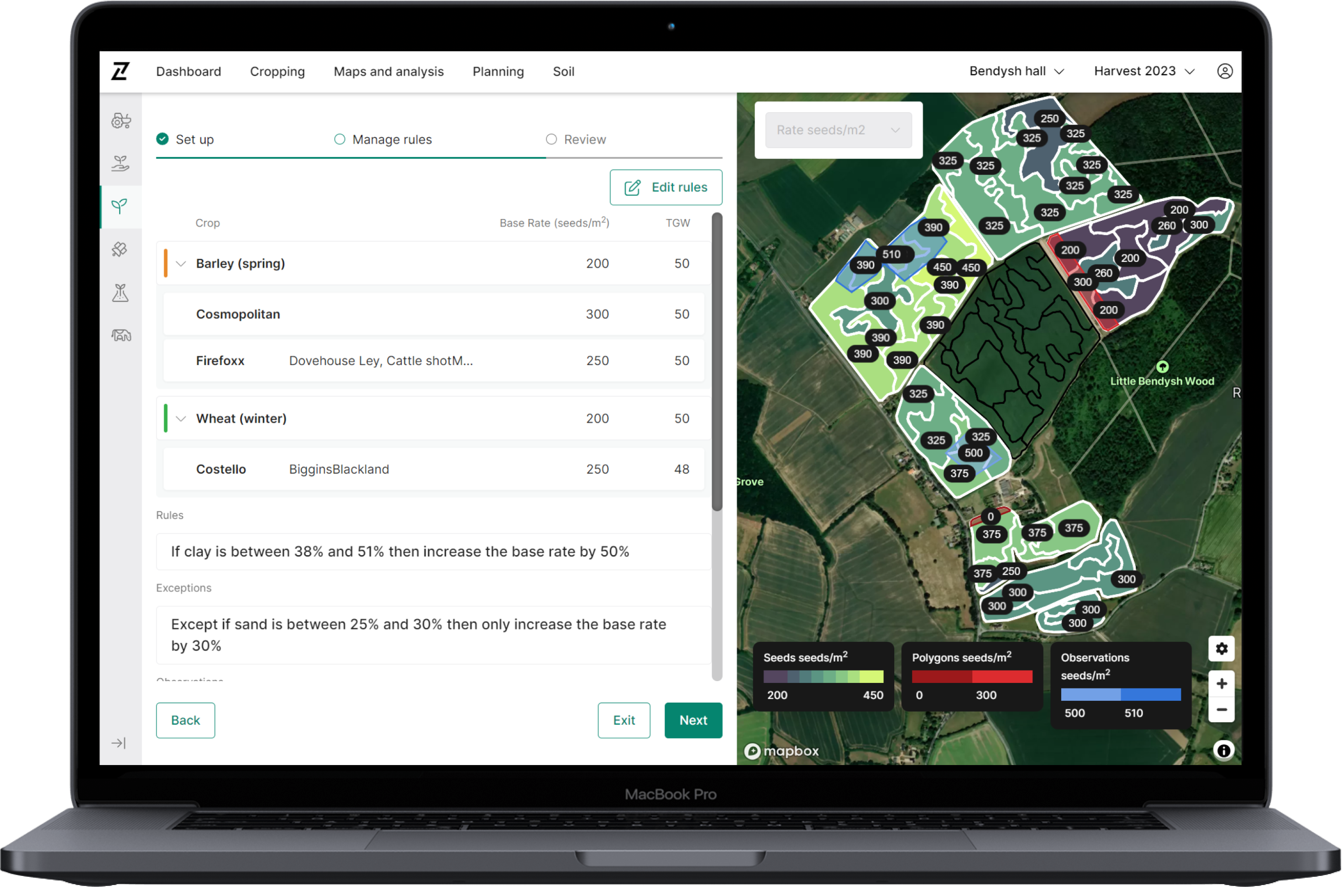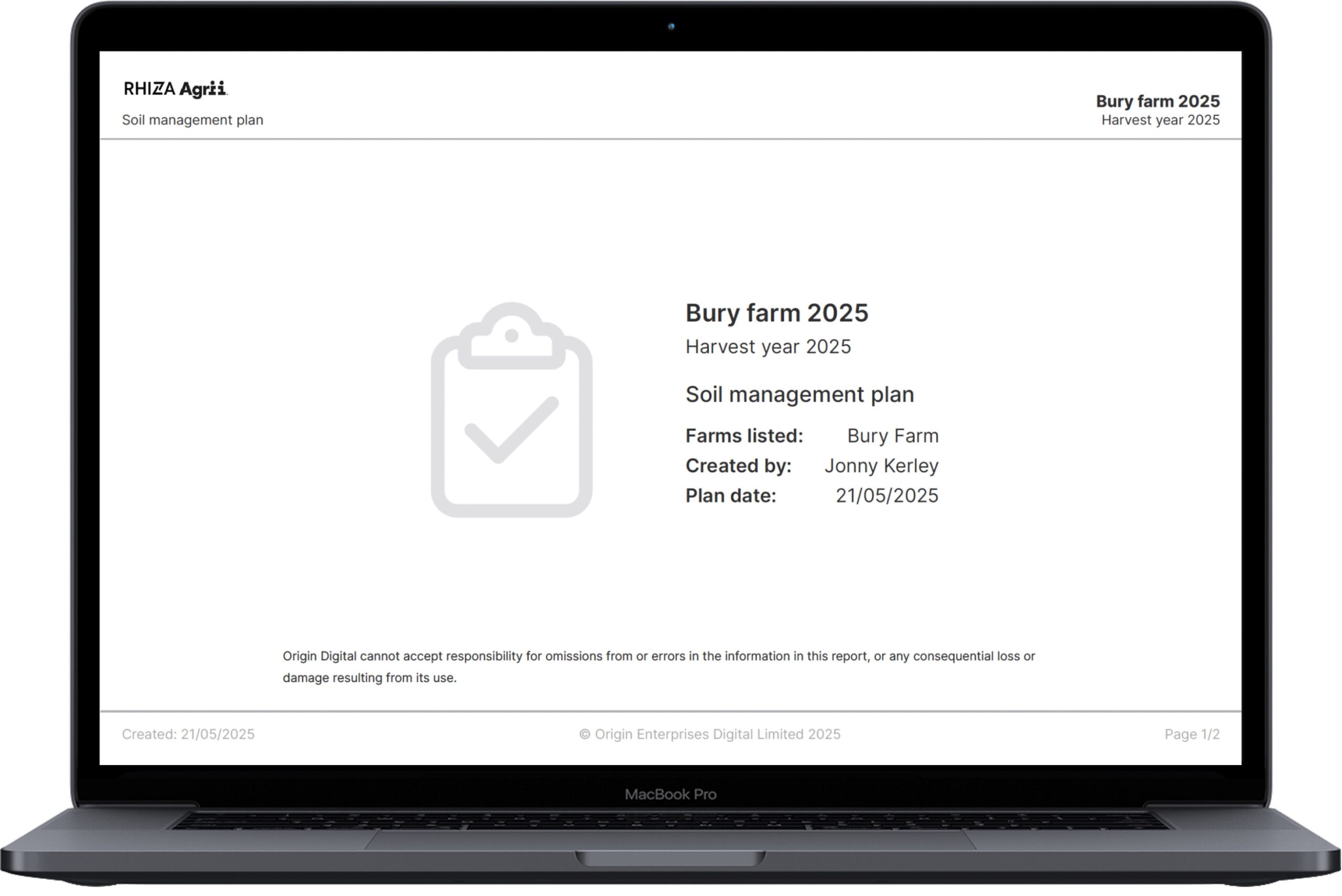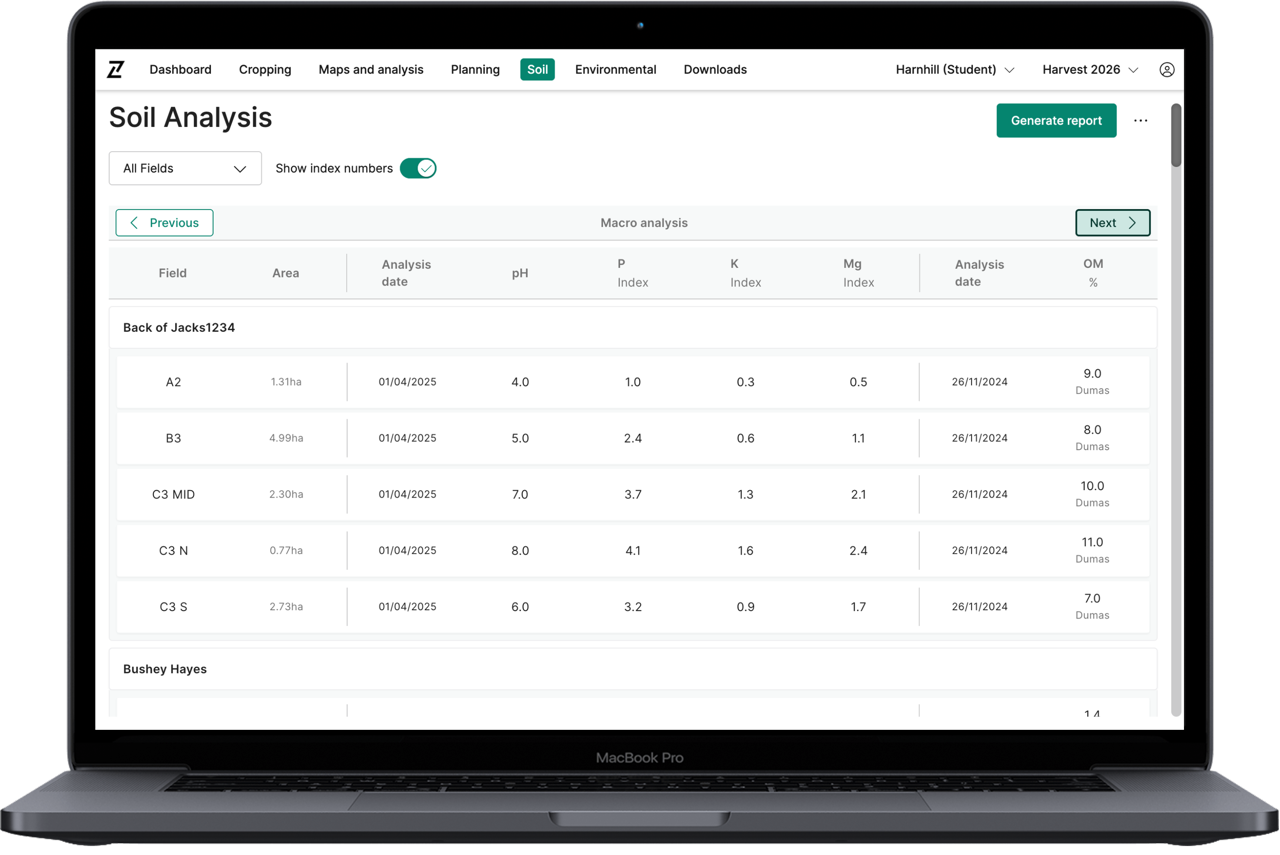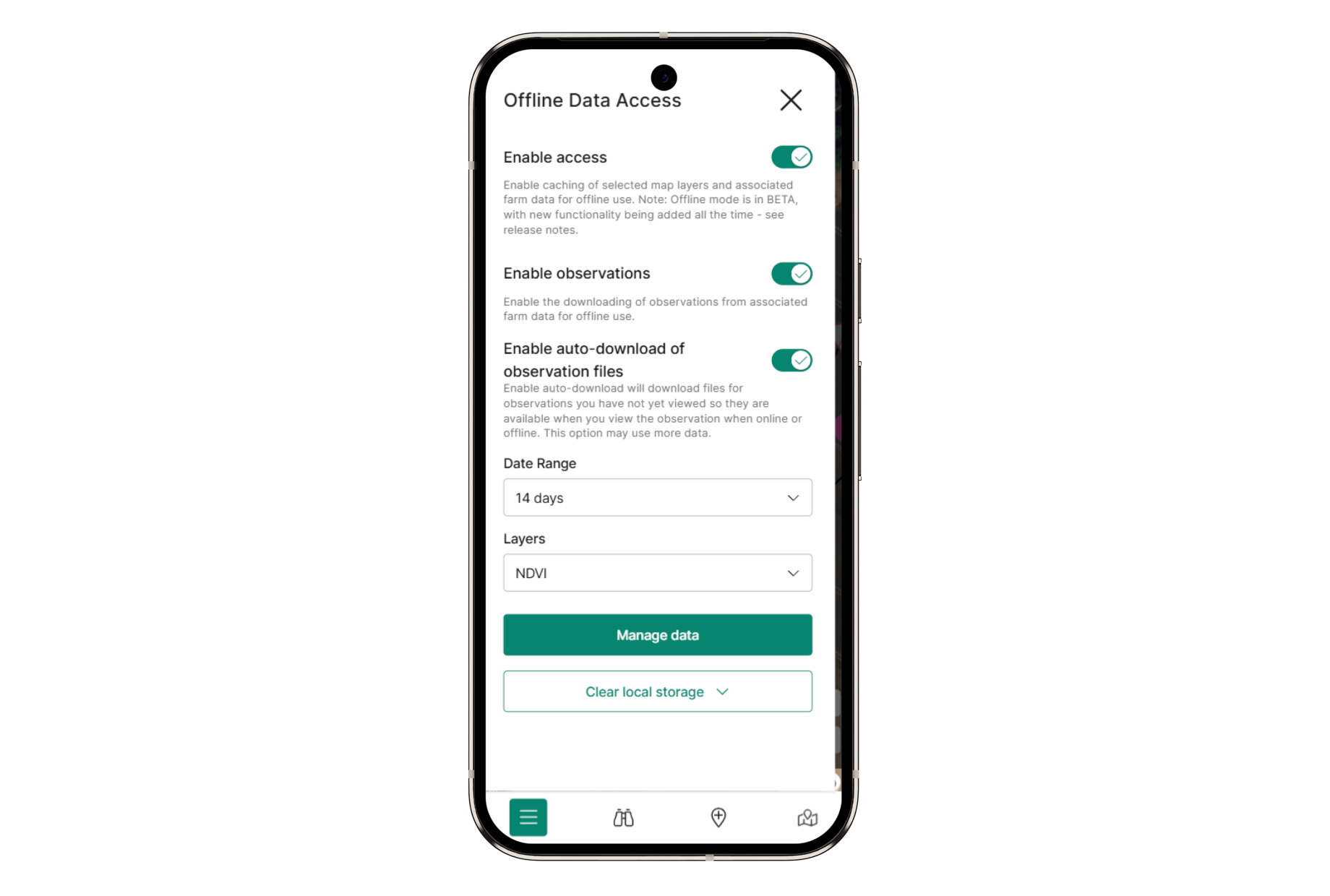New Contour mobile app
As of March 2023 we took the decision to rebuild the Contour mobile app after receiving significant feedback about the old app. We were aware of data being lost in offline mode, various usability issues and the clunky use of imagery offline. With this in mind, we set about rebuilding the app from the ground up, utilising a hybrid system called Ionic that works across Android and iOS and enables us to utilise the existing Contour web code. The new app is now more similar to the web platform, and benefits from a more stable infrastructure and greatly improved design. We have worked hard to streamline the offline process, so that imagery can be quickly selected over a certain time range for offline access.
We are pleased to now be able to release the first new version of the mobile app, including online feature parity with the old app. You will also find more data layers available in the map view than previously. The data layer list in this first release comprises of:
- GCVI
- NDVI
- Physical properties (15 attributes)
- SoilScan layers
- Soil analysis- P, K, Mg and pH
- Observations (view and add online)
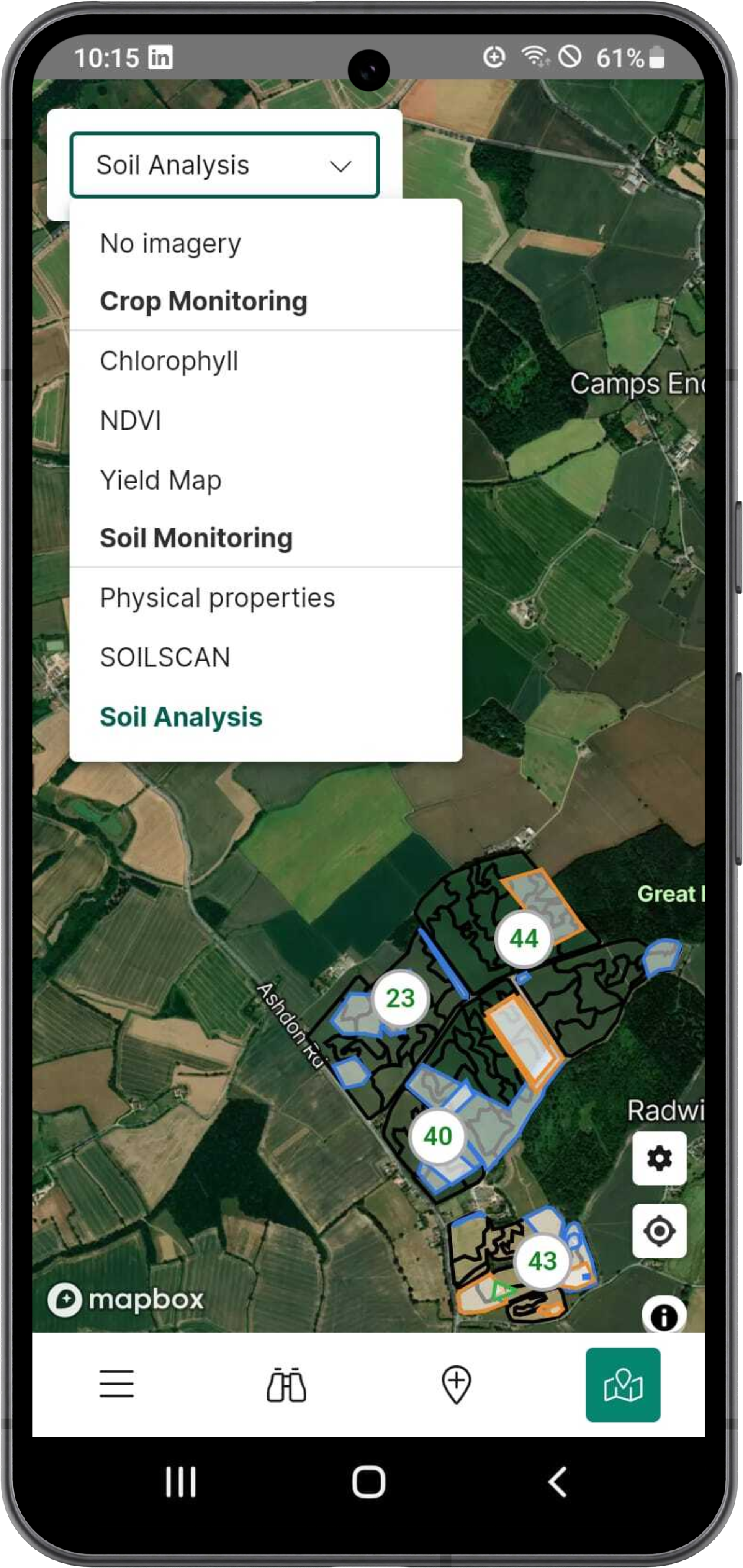
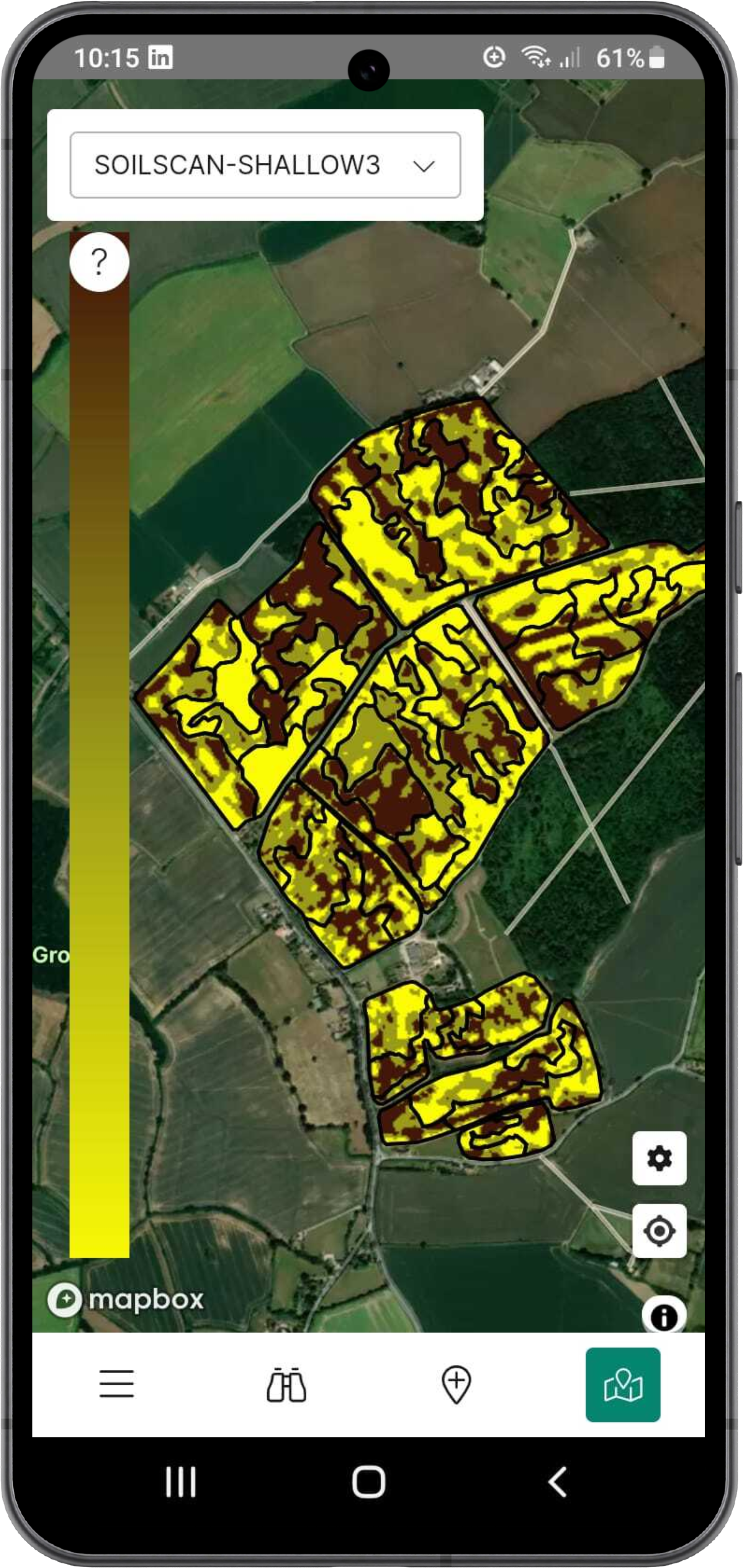
Offline functionality
With the new app, you will be able to view and add observations when online, and we are busy working on the viewing and adding of observations when offline (coming soon in a subsequent update). Currently, offline mode is a BETA functionality which you can toggle on and try. Once you have enabled offline access, you will be able to download and store locally 14 or 30 days worth of imagery for offline access. We are looking to streamline this process even further in the coming months.
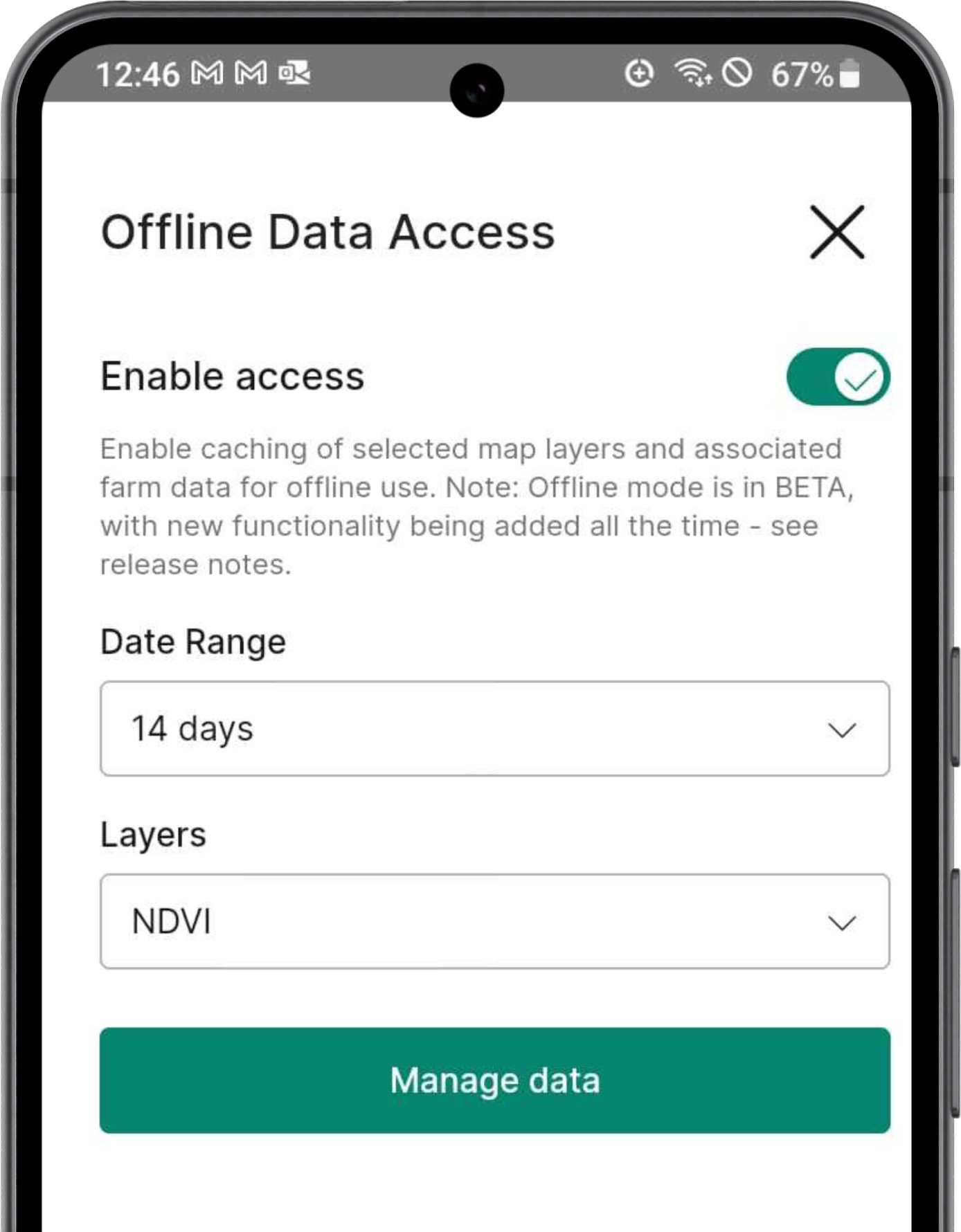
How to access the new app
If you have an existing account and the old Contour app downloaded, please uninstall it and then go to the App Store and download the new one. If you have an account, but haven’t downloaded the app, you can download the new app by following these links for Android or iOS. If you are a new user, or have forgotten your login details, you can use the same link to download the app but you will need to contact servicedesk@digital.originenterprises.com to set up your account. For more information on how to use the app, please see our user guide here.
Feedback
Feedback so far by BETA users has been that the app is much easier to use than previously, enabling tasks to be completed quicker and more enjoyably. Log in to Contour to check out the updates today, and please send any feedback you may have to info@digital.originenterprises.com to help us keep improving.