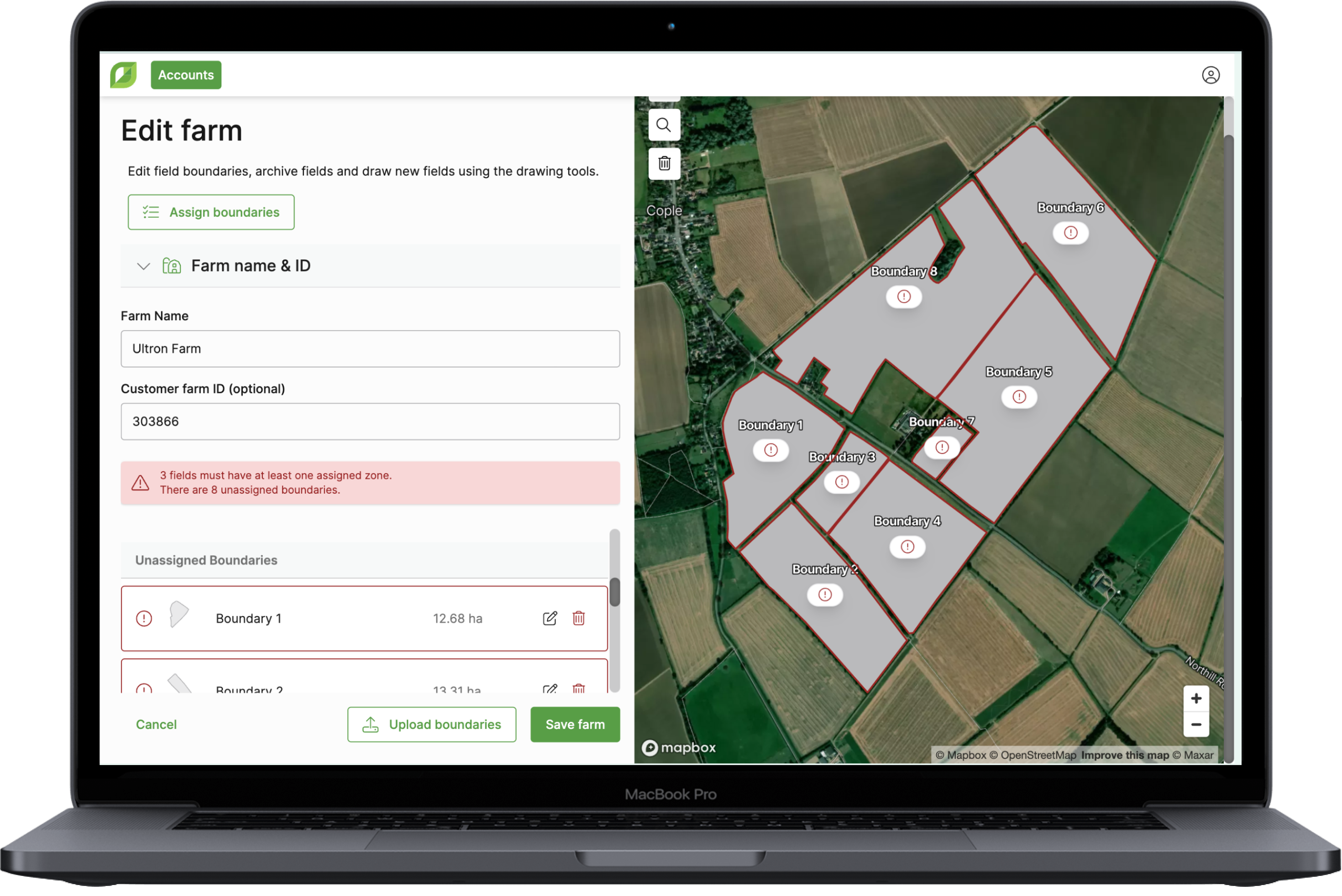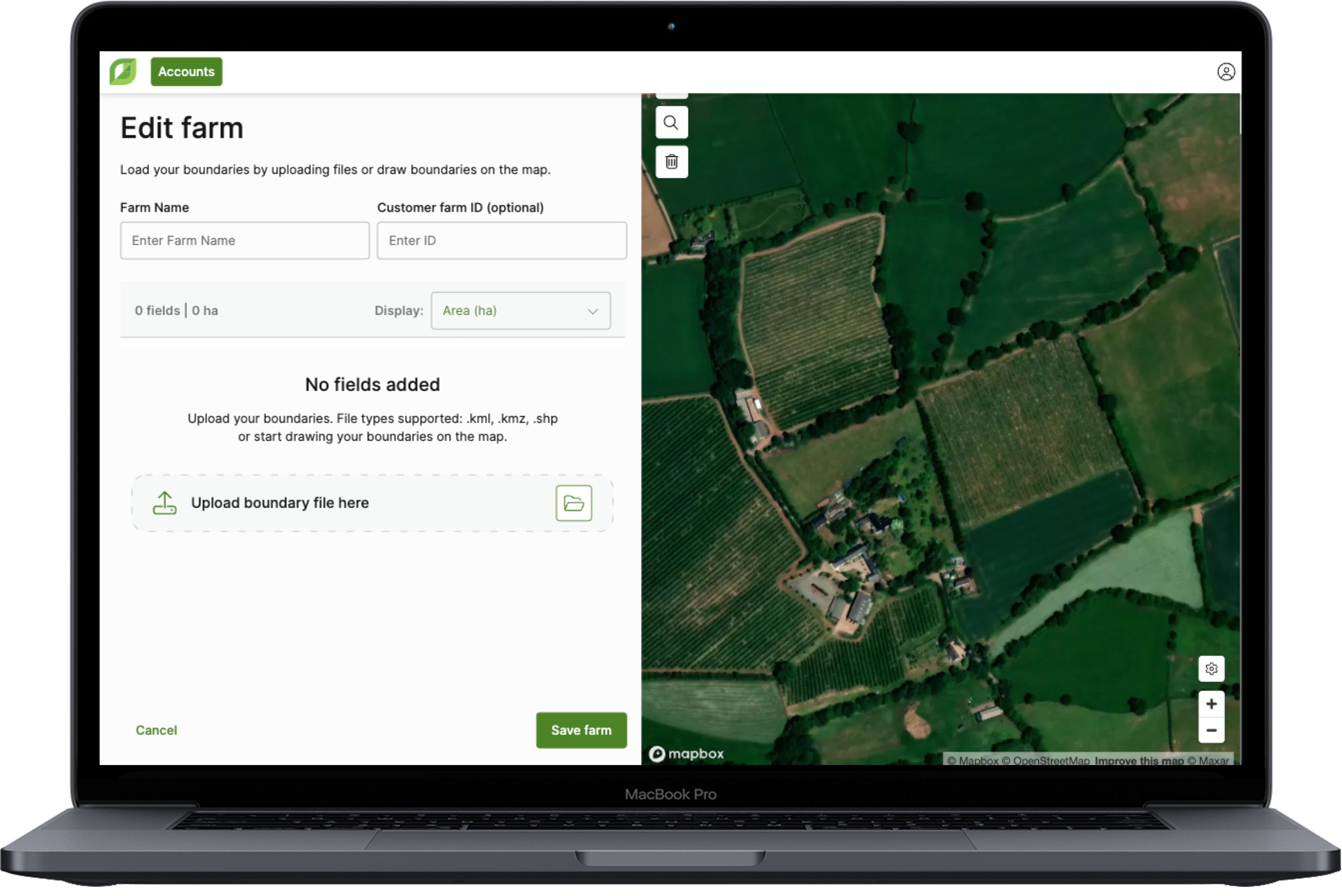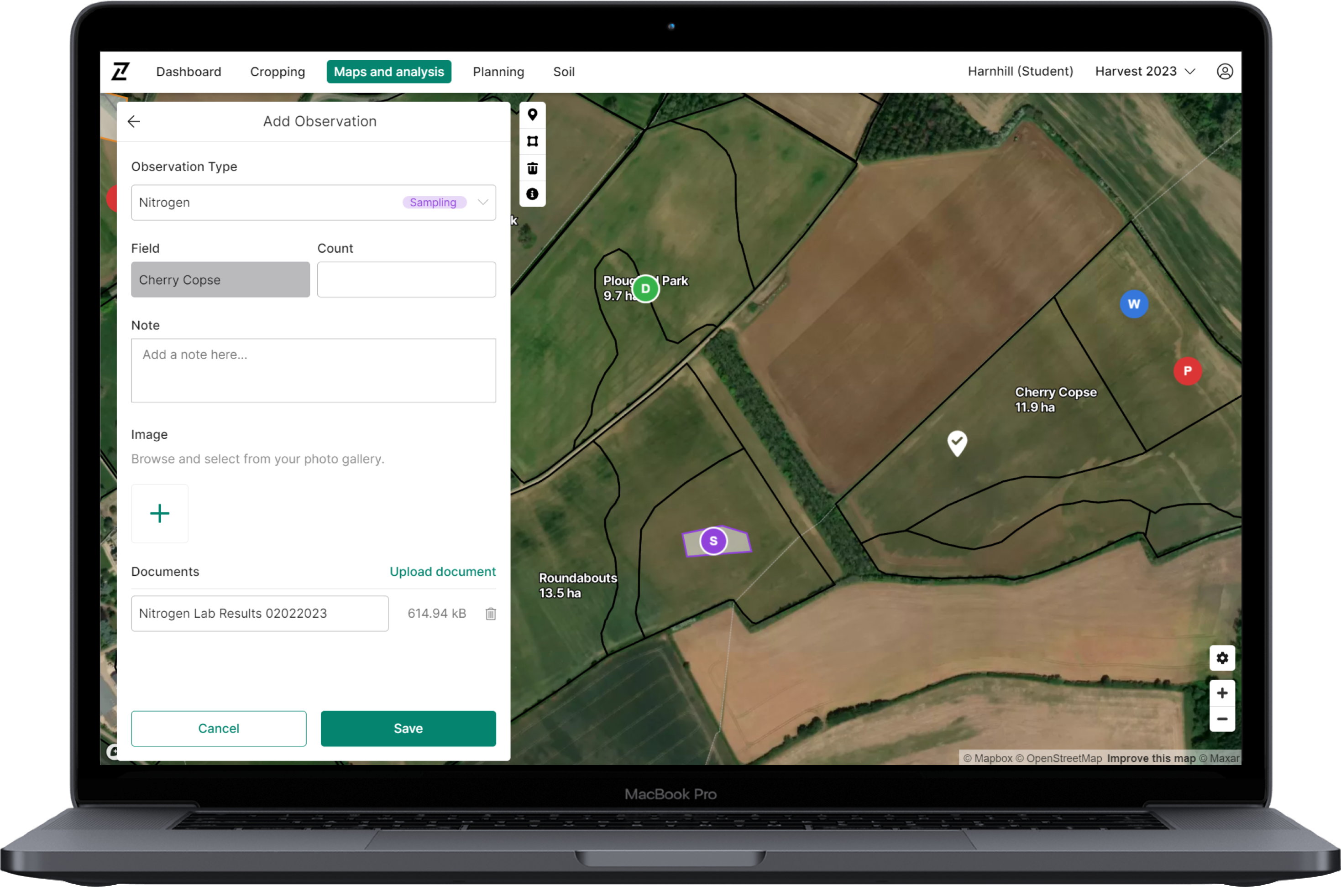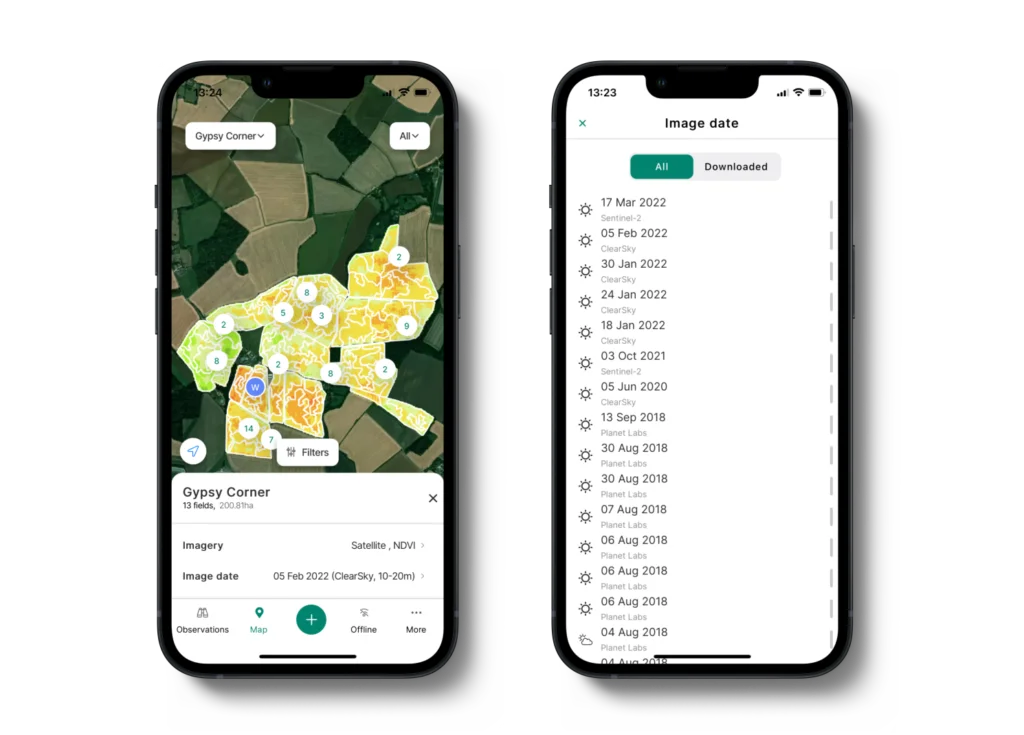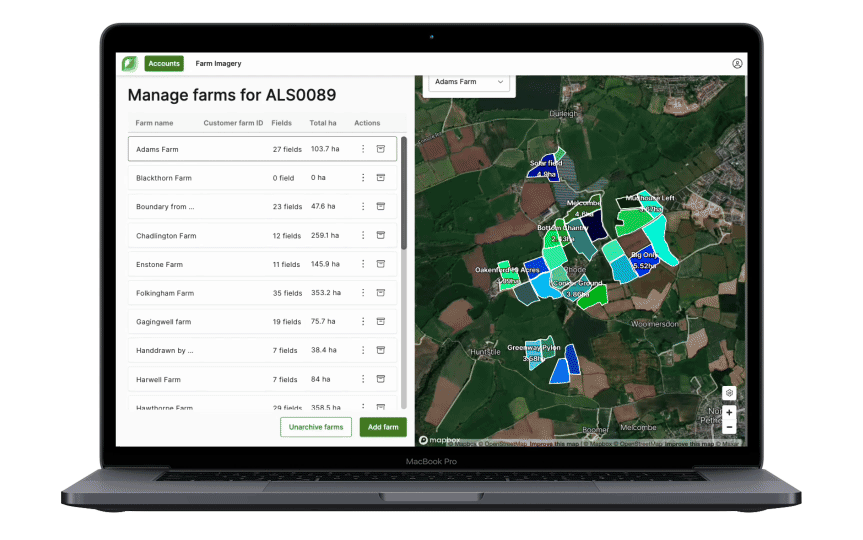GROW – Prioritised Feedback
This includes:
- Updates to validation rules so that users aren’t forced to address problematic legacy data when trying to perform account updates.
- Simplified admin permissions to help prevent users having ‘forbidden issues’ when trying to perform updates on accounts.
- Controlling access to Assign Boundaries so it can only be used for allocating new boundaries to fields.
Here’s how:
Validation rule updates to support legacy data
- All zones have been updated to have a default name (Zone A, B, C etc) to prevent problems with needing to update a zone with no name.
- Fields are allowed to have zones with the same name. However, when adding new zones they will automatically always be assigned the next sequential zone name.
Simplified permissions:
- As a Distributor Admin you can now view and update all accounts belonging to that distributor. In addition all admins will have the same permission controls when viewing any account.
Assign Boundaries:
- You can now only use the ‘Assign boundaries’ function when there are unassigned boundaries on the Farm Homepage. This will help prevent users having access and performing updates that are not currently supported e.g. moving existing zones between fields.


What’s Next?
The ability to easily edit a field boundary, which will also make the appropriate updates to zones associated with that field without losing any soil analysis data. This will replace the process of ‘zone swaps’ used in Admin Toolbox.
Further updates to validation rules so users are no longer forced to address overlapping boundary issues with legacy data when trying to perform updates.
We’ll also shortly be adding the ability to re-assign fields to other farms within the same account.